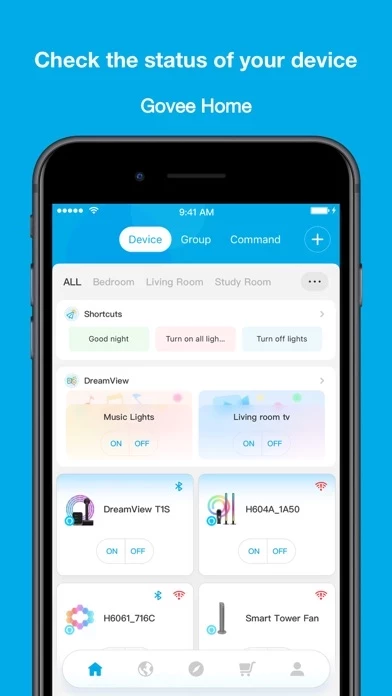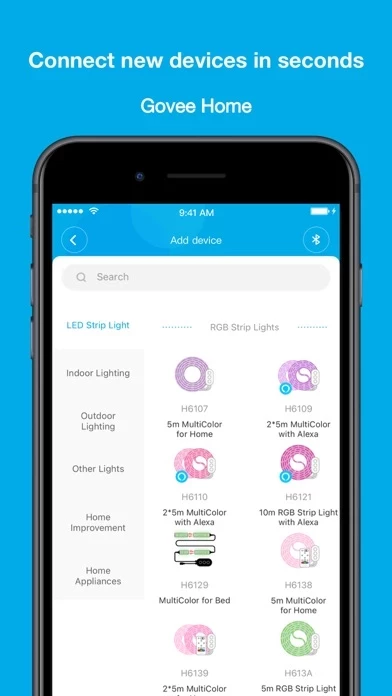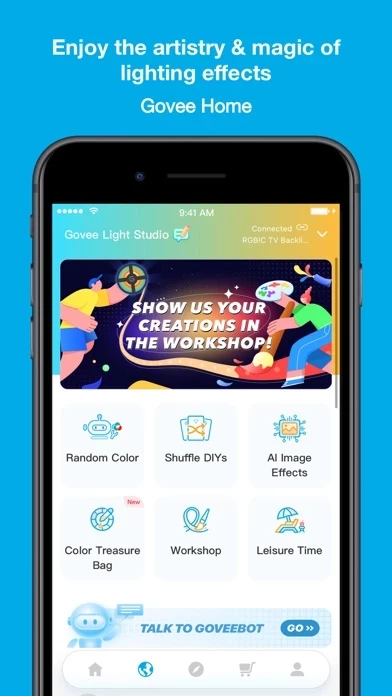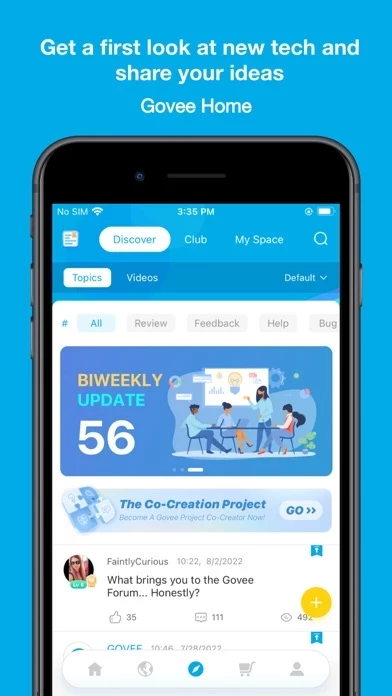Can I think of shortcomings, improvements, bugs or other issues with the newest Govee home experience? Sure, but a 5-star rating is not reserved for the purely flawless.
I’m giving it 5 because of how satisfyingly excited the newest feature updates make me. With the addition of Siri control and DIY mode for schedules, my dream smart room just became significantly closer to reality. Now, I can use Siri to change not only my HomeKit-enabled smart lights (etc), but also my Govee light strip (and soon, strips). Mood switching, mornings & evenings & late evenings, it all got so much better overnight with this change.
GoveeHome itself is getting better and better along the way. Still much to improve, e.g. this crashing bug: drag to reorder Smarts. But what used to be cosmetic frustrations over a deeper qualitative dismay about the lack of Siri / HomeKit integration, those have now become my primary remaining complaints. A massive win, truly.
If you like the quality of the Govee light strips, the latest app update has made them that much more versatile and powerful. Joyful.
Thanks, Govee team!