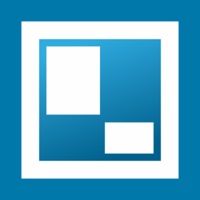Tayasui Sketches Status
Are you having issues? Select the issue you are having below and provide feedback to Tayasui Sketches.
Problems reported in the last 24 hours
Summary of Tayasui Sketches Problems 🔥
- Glitchy
- Layer warnings
- Strange things happening to work
- Bug fixes not actually fixed
- Community not there
- Pictures not loading
📋 4 Reported Issues:
I bought Sketches Pro on an Iphone, it stopped working, but it is sold under the name Weekly premium Tayasui Sketches School which It works great and
I bought Sketches Pro on an Iphone, it stopped working, but it is sold under the name Weekly premium Tayasui Sketches School which It works great and
Since the last update I cannot save as psd file anymore.
My tayasui pro app recently automatically upgraded to last upgrades. My sketches I am working on turn white and I cannot get them back. Also white squares appears on my sketch. Can you tell me what to do? I have sent 2 prior emails along with a screenshot of what is happening. Thank you for your assistance.
Have a Problem with Tayasui Sketches? Report Issue
Common Tayasui Sketches Problems & Solutions. Troubleshooting Guide
Contact Support
Verified email ✔✔
E-Mail: com@tayasui.com
Website: 🌍 Visit Tayasui Sketches Website
Privacy Policy: https://tayasui.com/Privacy/index
Developer: Tayasui
‼️ Outages Happening Right Now
-
May 11, 2025, 11:24 AM
a user from Fort Collins, United States reported problems with Tayasui Sketches : Crashes
-
Apr 23, 2025, 11:38 AM
a user from Lille, France reported problems with Tayasui Sketches : Login
-
Apr 07, 2025, 09:49 AM
a user from Melbourne, Australia reported problems with Tayasui Sketches : Screen
-
Mar 19, 2025, 08:01 AM
a user from Nam-gu, South Korea reported problems with Tayasui Sketches : Not working
-
Mar 10, 2025, 06:56 PM
a user from Alençon, France reported problems with Tayasui Sketches : Crashes
-
Feb 21, 2025, 02:55 PM
a user from Berlin, Germany reported problems with Tayasui Sketches : Not working
-
Started 3 minutes ago
-
Started 14 minutes ago
-
Started 19 minutes ago
-
Started 33 minutes ago
-
Started 34 minutes ago
-
Started 43 minutes ago
-
Started 45 minutes ago