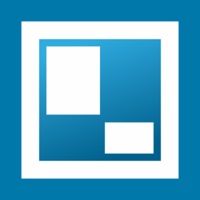Contact Tayasui Sketches Support
Company Name: Tayasui.com
About: Because beautiful tools make beautiful drawings, we endlessly refined Sketches
brushes to create the most realistic drawing tools.
Sketches is the most
realistic, versatile and user-friendly sketching app designed for a mobile
device.
Tayasui Sketches Customer Service 💢
The following contact options are available: Pricing Information, Support, General Help, and Press Information/New Coverage (to guage reputation). Discover which options are the fastest to get your customer service issues resolved.
NOTE: If the links below doesn't work for you, Please go directly to the Homepage of Tayasui.com
Verified email ✔✔
E-Mail: com@tayasui.com
Website: 🌍 Visit Tayasui Sketches Website
Privacy Policy: https://tayasui.com/Privacy/index
Developer: Tayasui
13 Most reported problems 😔💔
hi there i had many experiences of paint at this app and i want to Back from past !>? do you know what can i do to back some my artworks
All my sketches are gone from the folders in my app. I’ve tried to import them from my backup, but they won’t. I don’t understand what has happened. I deleted the app and reloaded it, but I bought the Pro version many years ago and can only download the other version. Please help me get the pro version back and please tell me why my files are gone and why I can’t import them. Thank you.
I just can't get the new version to work. It was much better before. I thought the issue was because my ipad was running out of storage, so I bought more storage, updated the app. Still no use. I paid for the Pro version. Still no luck. Basically if I use the cut and paste tool it just freezes. Then I have to exit and restart the app. Highly frustrating since I need the cut and duplicate and paste tool a lot. I want to know if there is a tech support number I can call so they can guide me
My sketch app I have had since ?? (many years) changed without my request to change or upgrade it. Now I have the following questions and am seeking your assistance, please. My Sketch App icon changed colors from black/white to purple/white? My sketches are not showing at all???? Not even in the "Files" folder on my ipad HOW DO I GET MY FILES BACK?? Your support page suggests backing up my files to my computer and reloading the app. If the files are no where to be found...HOW DO YOU BACK THEM UP??? Thank you for your assistance.
My sketch app I have had since 2017 changed without my request to change or upgrade it. Now I have the following questions and am seeking your assistance, please. 1) My Sketch App icon changed colors from black/white to purple/white? 2) My sketches are not showing at all? 3) The folder I use to work in was “yellow” and now a new folder is “red”? 4) The color choices for sketching is on left side use to be on right side? 5) Did a test sketch in this new folder and minimized to save and it bounces ALL over the screen. Why? 6) Can I have my original app file back? Thank you for your assistance. RoseAnne McConnell Razmcconnell@redacted Text #: 520-268-1042
I use this App every day because I doodle constantly. Why occasionally does the drawable page change size? It jumps out of the frame so that l can't see what Im drawing. How dol resize the page? Thanks.
Hi, I have just purchased Tayasui Sketches Pro. I cannot see any of the icons on the edge of the screen for undo/redo upload download record etc Can you please tell me what the problem is? Thank you, Lauren
My son is getting bullied by someone in Sketches Pro, of all freaking places. He posts his drawings and someone (clearly the same person, targeting him) gives him dozens of negative votes through what appears to be a glitch in the platform. Why have an up or down voting system if someone can vote multiple times? It’s really discouraging to my son, who just wants to share his creativity through the platform.
When I merge two layers, the background goes completely black and is fairly opaque, mostly obscuring the layers underneath. When I try to undo the merge, the layers separate and look correct on the side display, but the screen is still mostly black. I've only been using Sketches for about 10 days, but have done lots of work in layers on previous days, and his has not happened before. The work is ruined and cannot be retrieved.
I have Bayasui Sketches on my iMac. I had just created and saved a drawing successfully, but when I tried to do another drawing, the color bar vanished and I can't find a way to get it back. As far as I can tell I have updated to the latest version. I have Catalina, but the upgrade was to Big Sur. But it was working fine after the upgrade until just now. I've re-booted my computer and the problem still exists. Nothing I can find on on-line help is helping. Please tell me how to restore my color bar. Thanks.
My favorite drawing app, but it’s getting frustrating
by Jgcjgcjyf
I’ve had this app for a few years now, and I recently purchased the pro version. At first I loved it- the wide range of new tools and mechanics seemed to be worth the relatively low cost, but lately the app has been getting increasingly glitchy. Most of my problems stem from the layers, as I’ve seen a couple of other people mention. Every now and then, whenever I was working on a particularly large project, I’d get a warning about there being too many layers. Usually I’d merge or delete some and move on, but as of late I’ve been getting this message even with only a few layers, and when I do try and do something about it, it ends up doing strange things to my work (deleting something on one layer and replacing it with what I tried to get rid of, redrawing things I erased when I try to resume working, filling random layers in completely black and then backing up so that I can’t undo it, just to name a few). This kind of thing has started happening even without a layer warning. I’ve tried looking up anything I could do to fix it, but the most common response I could find was to download the latest version of the app, which as far as I can tell I’ve done. I love this platform, but I can’t handle worrying every moment about whether or not my hours of work will be ruined without warning.
Things need to be fixed
by Aiden And Chilly And Snowflake
For when Sketches updates, they are always bug fixes. Nothing is actually fixed. When I got pro, I wanted to check out the community. It wasn’t there, then I went to the section that said daily activities. Found the community, with a blue background instead of white. Also, none of the pictures would load. I am typing this a day after I got pro, so I tried several times. Before I got pro, I liked to visit the community. Some people complained about their drawings being randomly deleted. All of these things need to be fixed.
Edit: I have fixed my problem, I simply deleted, reinstalled and restored my purchase. I can now see the community! People complaining about their art being deleted is due to being reported, yet almost everyone’s art, I see no reason to report it. I did all this without contacting developers, as I knew I could figure out the solution. Thanks, Tayasui(?) Sketches for being my favorite drawing app:)
Edit 2: Tayasui is my favorite art app, but guess what? I went to eat, then no community. I don’t really care about pro, but at least I experienced it. You can already get gradients, more layers, and more without pro. Still, Tayasui is my favorite app, even though it has problems.
This is a Must Read Before Using!
by Pokèmon Lover😍😘😎
This app has a lot of potential, and I do enjoy using it, except some big things that make it a lesser experience. One is the brush selection. The brush selection is limited to just over ten brushes I think, which is great if you’re looking for a simple interface for basic sketches. But if you’re like me, and looking for a customizable interface with tons of selections for more advanced art, this app isn’t for you. Another thing I wanted to acknowledge was the layers. If you’re looking to get the pro version, this won’t affect you; but in the free version, you have two layers, and you’re not allowed to add more unless you get the pro version. Overall, this app is good, but I would like more options, especially for free users. It’s basic, which can be good or bad, depending on what you’re using it for. This app has all the artistic essentials, meaning if you’re looking for an app where you can quickly and easily put down ideas or make sketches, this is the right app for you. But if you’re like me, and looking for tons of options, to make more advanced art, a couple apps I’d recommend are Autodesk Sketchbook, IbisPaint X and Medibang. Thank you for your time.
Have a Problem with Tayasui Sketches? Report Issue
Why should I report an Issue with Tayasui Sketches?
- Pulling issues faced by users like you is a good way to draw attention of Tayasui Sketches to your problem using the strength of crowds. We have over 1,000,000 users and companies will listen to us.
- We have developed a system that will try to get in touch with a company once an issue is reported and with lots of issues reported, companies will definitely listen.
- Importantly, customers can learn from other customers in case the issue is a common problem that has been solved before.
- If you are a Tayasui Sketches customer and are running into a problem, Justuseapp might not be the fastest and most effective way for you to solve the problem but at least you can warn others off using Tayasui Sketches.