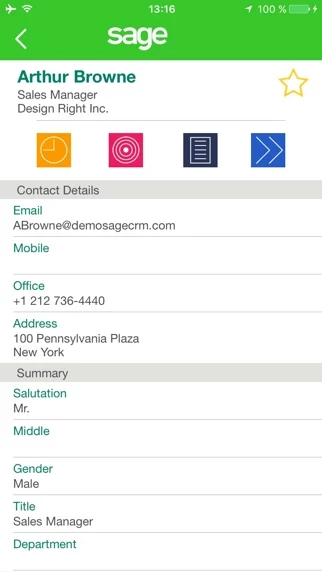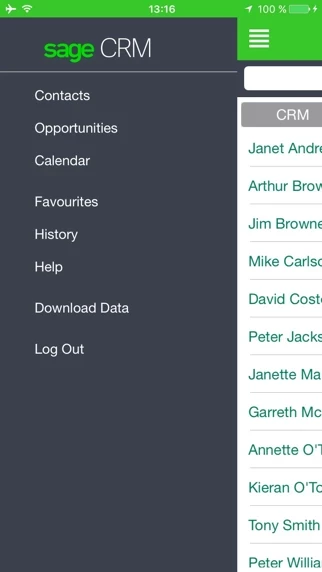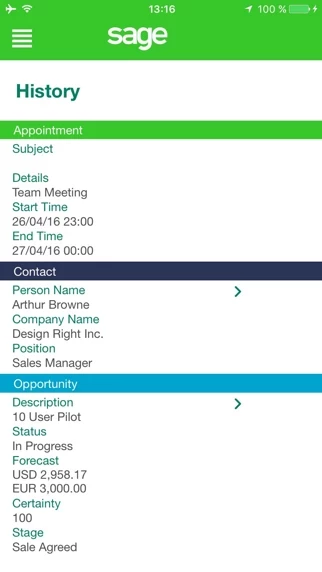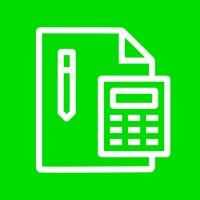Sage CRM for iPhone Software
Company Name: Sage Global Services Ltd
About: Sage provides small and medium sized company business management software and services.
Headquarters: Newcastle Upon Tyne, Newcastle upon Tyne, United Kingdom.
Sage CRM Overview
- View and add notes to contacts and opportunities in Sage CRM.
In order to use Sage CRM for iPhone, your Sage CRM administrator must enable mobile access for your account in Sage CRM.
Sage CRM for iPhone is a mobile app that allows you and your team to work with Sage CRM in the office and on the go.
- View and update Sage CRM data, even when you're offline.
- View and add meetings and tasks in the Sage CRM calendar.
Your updates are automatically added to Sage CRM when you’re back online.
- Easily import contacts from your iOS device to Sage CRM.
Official Screenshots
Product Details and Description of
Sage CRM for iPhone is a mobile app that allows you and your team to work with Sage CRM in the office and on the go. The app is available in English, French, German, and Spanish. KEY FEATURES - View and update Sage CRM data, even when you're offline. Your updates are automatically added to Sage CRM when you’re back online. - Quickly find contact details of your customers. - Set up and view a list of your key customers and opportunities. - View and add meetings and tasks in the Sage CRM calendar. - Easily import contacts from your iOS device to Sage CRM. - View and log your communications with customers: emails, SMS text messages, and phone calls. - View and add notes to contacts and opportunities in Sage CRM. SYSTEM REQUIREMENTS You must use one of the following Sage CRM versions: - On-premise: Sage CRM 7.2 or later - Cloud: Sage CRM Professional Mobile device operating system: - iOS 9.0 or later In order to use Sage CRM for iPhone, your Sage CRM administrator must enable mobile access for your account in Sage CRM.