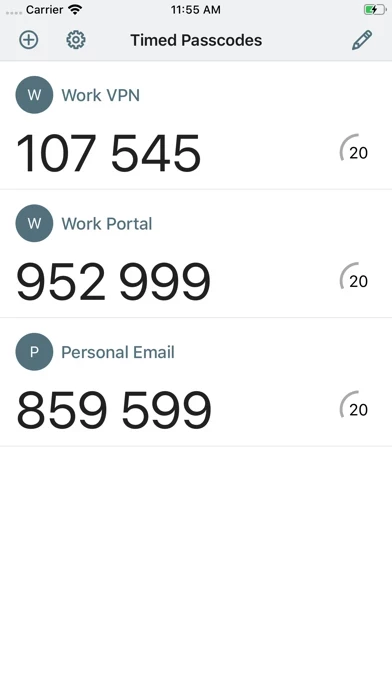SecureAuth Authenticate Reviews
Published by SecureAuth Corporation on 2025-04-08🏷️ About: SecureAuth Authenticate is a mobile app that provides multi-factor authentication (MFA) for personal, work, or school apps and accounts. It generates 6-digit one-time passcodes/tokens (OTP codes) used commonly in two-factor authentication (2FA) flows. The app is designed to work with adaptive and passwordless authentication for cloud/SaaS and on-prem app single sign-on (SSO) scenarios.