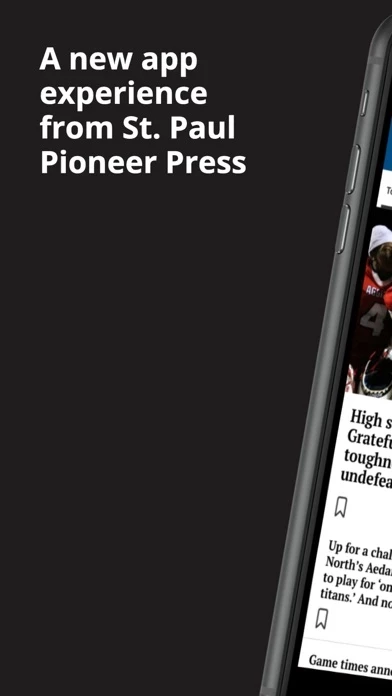St. Paul Pioneer Press Status
Published by MediaNews Group on 2024-03-26 To continue enjoying our app, we kindly request that you log in again after this
update.
If you're a subscriber, please take a moment to restore your account to
ensure uninterrupted access.
Are you having issues? Select the issue you are having below and provide feedback to St. Paul Pioneer Press.
problems reported in the last 24 hours
Reported Issues: 0 Comments
No reports yet! Be the first to report an issue.
Have a Problem with St. Paul Pioneer Press? Report Issue
Leave a comment:
Common St. Paul Pioneer Press Problems & Solutions. Troubleshooting Guide
Complete guide to troubleshoot St. Paul Pioneer Press app on iOS and Android devices. Solve all St. Paul Pioneer Press app problems, errors, connection issues, installation problems and crashes.
Table of Contents:
Some issues cannot be easily resolved through online tutorials or self help. So we made it easy to get in contact with the support team at MediaNews Group, developers of St. Paul Pioneer Press.
91.3% Contact Match
Developer: MediaNews Group, Inc.
E-Mail: [email protected]
Website: Visit St. Paul Pioneer Press Website
97.67% Contact Match
Developer: MediaNews Group, Inc.
E-Mail: [email protected]
Website: Visit MediaNews Group, Inc. Website
Save feature that allows users to save articles or other content they are interested in for later reading or reference. Instead of going back to the main section to find more articles, users have the option to simply swipe, immediately opening other articles in the Section. Users will be allowed to customize the content they want to engage with by selecting the topics they are truly interested in. By simply going to Settings and selecting E-News the user can browse the Digital Replica of the day’s paper. The user can select what topics they want to be notified about which makes for a much less intrusive experience. This feature allows users to enable offline reading from Settings. To follow select “follow” at the article level and related articles will gain relevancy and be shown more frequently. A user will be shown articles on topics they are following. Provide personalized recommendations for content based on user preferences. A top navigation bar lets the user switch between sections by swiping or tapping. You can find the “Restore Subscriptions“ button in Settings under Subscriptions. Offline “Reading Preferences” can also be customized for Settings. Welcome to a new app experience, we have optimized our app and giving it a facelift! If you're a subscriber, please take a moment to restore your account to ensure uninterrupted access. To continue enjoying our app, we kindly request that you log in again after this update. Desire the newspaper experience?