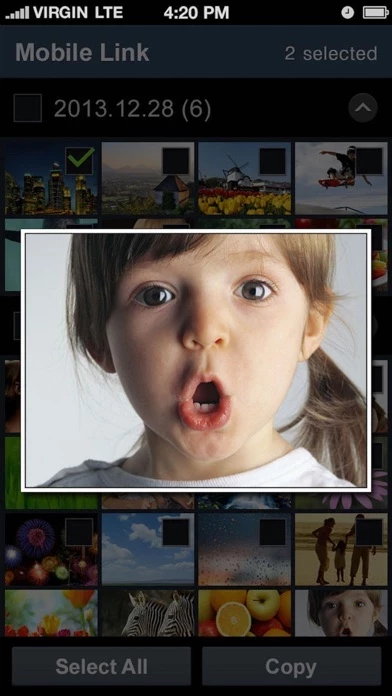It’s been a year, and thought I would try again. Camera has sat in a drawer. Still unable to connect the camera to the iPad using SamsungSMARTCAMERAApp , WiFi, Bluetooth or camera adapter. Chatted with Samsung tech and told the only way to connect is Bluetooth. Still doe not connect. Then told it isn’t compatible with Apple. Useless app and camera for me. I know it isn’t an Apple product, but why have an app for it?
This is my first review, but I felt strongly enough about the poor performance of SamsungSMARTCAMERAApp to write one. I have the samsung ek-gc200 camera. I also use an iPad Pro. Unable to get my pictures onto the pro. I bought the micro to sd card camera reader, and nothing. I downloaded SamsungSMARTCAMERAApp, and just continues to tell me to connect to the cameras WiFi network (no network detected). I just chatted with Samsung tech, and the results were not good. I was told that SamsungSMARTCAMERAApp is not compatible with apple. What? I downloaded SamsungSMARTCAMERAApp via Apple App Store onto my iPad Pro. How can it not be compatible with Apple. Then I was told I just have to wait for an update to SamsungSMARTCAMERAApp , making my Samsung camera useless. I have a Kodak camera that does just fine. No problems using the card reader to download. Not an Apple issue, not a Kodak issue, strictly Samsung. Very disappointed.