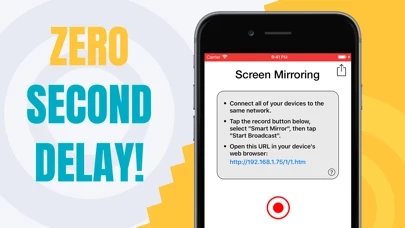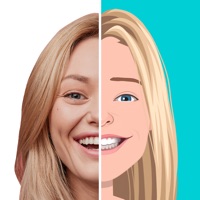Smart Mirror TV Device Reviews
Published by zeng chunying on 2025-05-05🏷️ About: The Screen Mirror to Multiple Devices Simultaneously app allows users to mirror their iPhone or iPad screen to multiple TVs, computers, or devices simultaneously. The app is easy to use and provides zero-second delay and high picture quality. Users can share their screen on any smart TV, smartphone, tablet, Mac, PC, laptop, game console, etc. The app also offers exclusive features such as mirroring up to three media at the same time and casting videos and photos to multiple devices simultaneously.