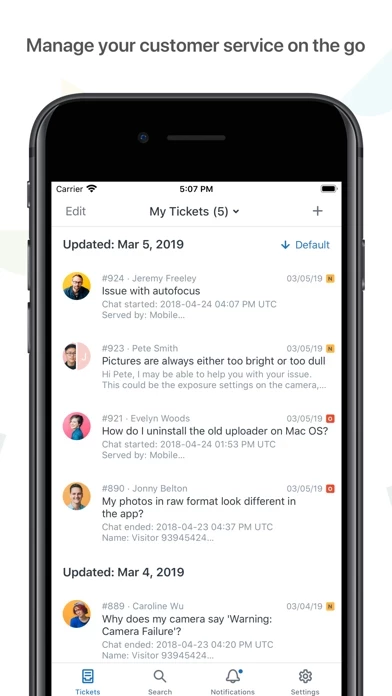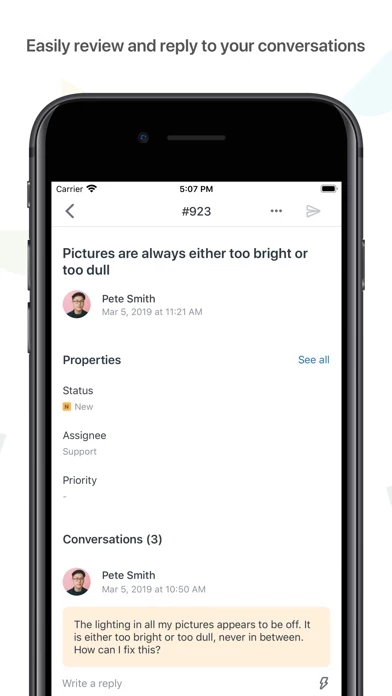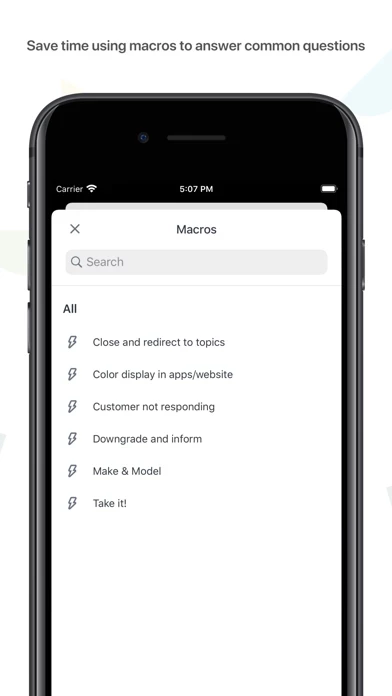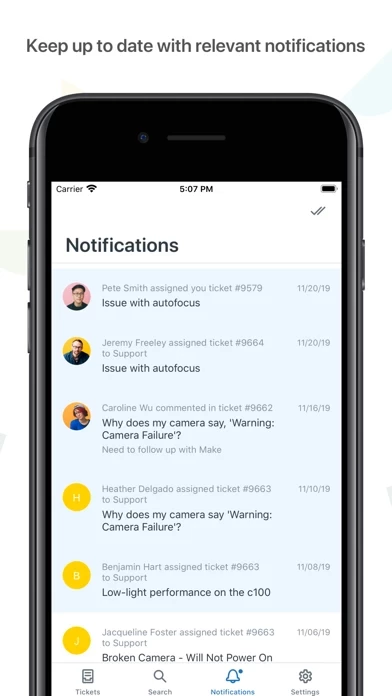Zendesk Support Reviews
Published by Zendesk on 2025-05-05🏷️ About: Zendesk Support for iOS is a productivity tool designed for agents, team leads, and managers who are always on the move. It provides real-time visibility to your account and helps you keep things running smoothly by bringing together the right people, conversations, and information. The app is available for both iPhone and iPad, making it easy to access Zendesk from anywhere.