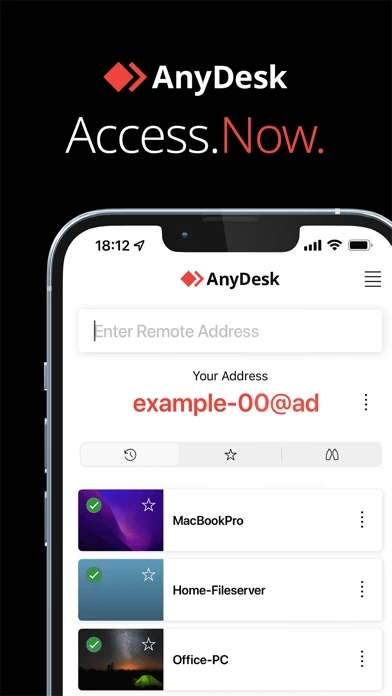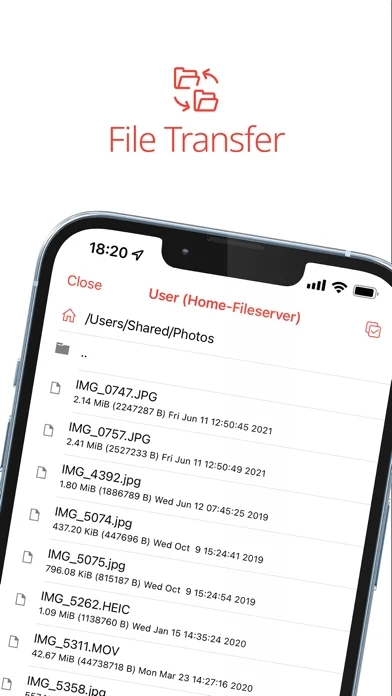I tried evaluating AnyDesk as an alternative to TeamViewer (which now has rampant false positive detection of "commercial use," instantly blocking use for more than a few seconds at a time). Unfortunately the iOS app UI is poor, almost to the point of being useless, and AnyDesk support seems uninterested in addressing these:
-The displayed mouse position is usually slightly off from the actual remote mouse position, so clicking on anything has unpredictable results
-"Touchpad mode" (similar to TeamViewer default mode, where touching the screen controls the mouse cursor) is horrible
--Lacks any way to drag the mouse (lacks the double-tap and hold feature that TeamViewer and MS Remote Desktop have), so you can't, e.g., select files in a folder
--When you're zoomed in (as you have to be on a phone), scrolling past the edge of the current view does not automatically pan (instead you have to scroll with two fingers, which in turn sometimes registers as a click instead)