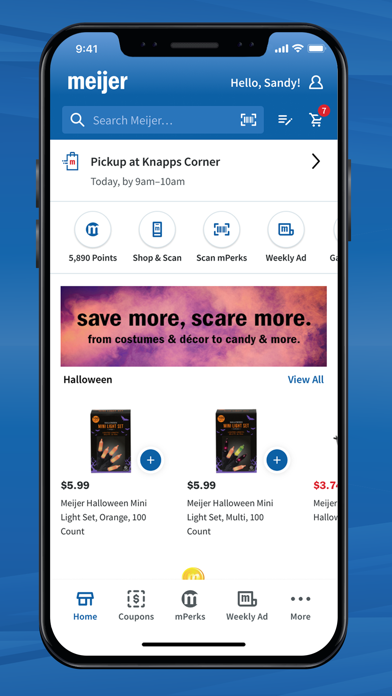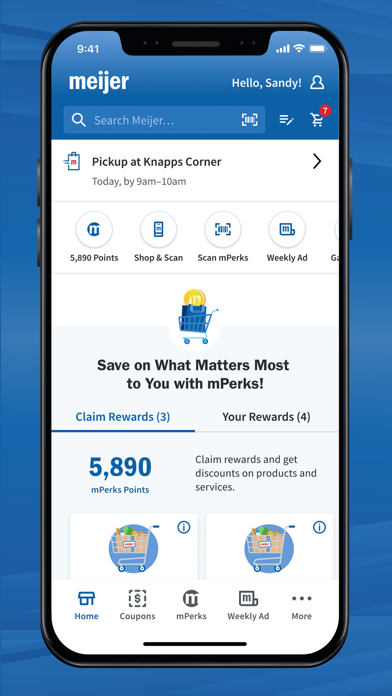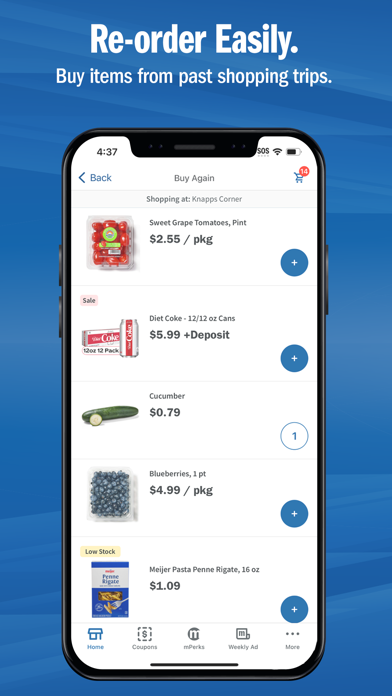Meijer Status
Are you having issues? Select the issue you are having below and provide feedback to Meijer.
problems reported in the last 24 hours
Summary of Meijer Problems 😠👌🔥
- Does not retain price information and store location information for the items that are added to a shopping list
- Sales never update on time
- Shopping list does not show the picture or the location in the store
- Does not have basic search functionality
34 Reported Issues: 😵🆘🛟🚨📢
Same problems as ones already here. Have no add to cart buttons once I sign in on app & website just keeps saying error logging in return to sign in & try again!! This has been happening for about a week now. Not sure what happened because it was working just fine before!!!! beyond frustrated at this point 🤬
have android phone. Downloaded Meier app. Does nothing. Can’t find perks. big nothing. haven’t been to new store. Guess I won’t.Can not get coupons.
Meijers app will not let me add anything to cart, only shopping list. Unistalled, installed several times. Cleared cache, nothing working. What a shame, my favorite store and I love free pickup!! Please fix
The Meijer app is not working on my iPhone. I can’t clip any coupons, scan and pay won’t work. The app won’t even display my mperks card. What do I need to do to reset this app ??
Have a Problem with Meijer - Delivery & Pickup? Report Issue
Common Meijer Problems & Solutions. Troubleshooting Guide
Complete guide to troubleshoot Meijer app on iOS and Android devices. Solve all Meijer app problems, errors, connection issues, installation problems and crashes.
Table of Contents:
Some issues cannot be easily resolved through online tutorials or self help. So we made it easy to get in contact with the support team at Meijer, Inc., developers of Meijer.
Verified email ✔✔
E-Mail: [email protected]
Website: 🌍 Visit Meijer Website
Privacy Policy: https://www.meijer.com/privacy-policy.html
Developer: Meijer
Shop with ease and save more; whether at home or in store! – Shop online & place an order for pickup or home delivery to skip the trip inside the store! – To get started, select pickup or delivery from your home screen and use your personalized grocery & shopping lists to start building your cart. – No membership required, no markup on products, and you can use your mPerks coupons and rewards! – All your order details are in the Orders section, where you can review, edit, or cancel your order. – If you're grocery shopping in-store, remember to scan your mPerks barcode at checkout or link your mPerks to your credit card in the Accounts section so you never have to worry about it. – Use Shop & Scan to scan items to add them to your cart, clip associated coupons, and skip the checkout line! – Get organized for making a trip to the store by using the shopping list. – Creating an account automatically signs you up for our rewards program! – If you qualify for a reward, we'll start it for you! – Track your reward progress in the Rewards section and stay up-to-date by opting in to email or push notifications. – Browse coupons in the Coupons section or easily find them as you're building your cart. Find deals in our weekly ad and apply coupons. – Clip coupons to redeem in store when you enter your mPerks ID at checkout or to have them apply to your pickup/delivery order.