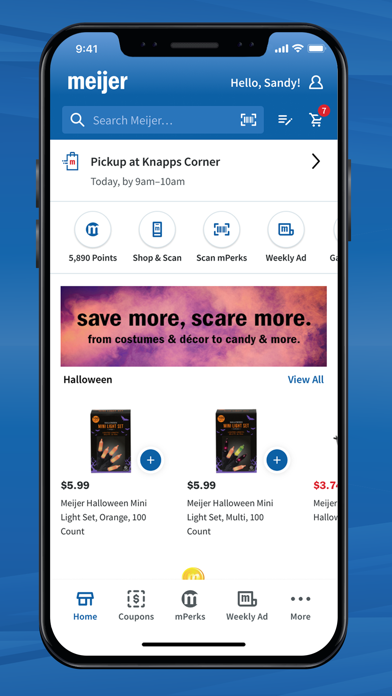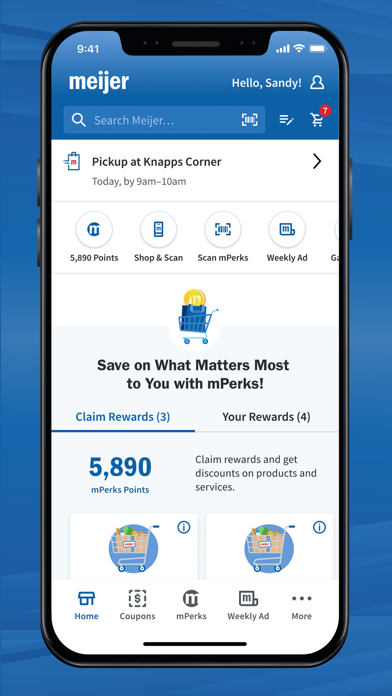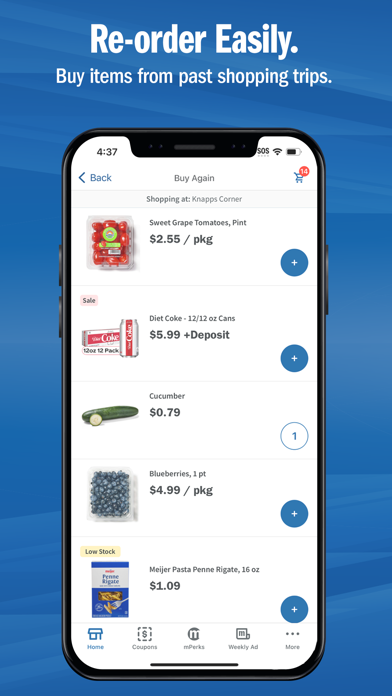Meijer Status
Are you having issues? Select the issue you are having below and provide feedback to Meijer.
problems reported in the last 24 hours
Summary of Meijer Problems 😠👌🔥
- Does not retain price information and store location information for the items that are added to a shopping list
- Sales never update on time
- Shopping list does not show the picture or the location in the store
- Does not have basic search functionality
34 Reported Issues: 😵🆘🛟🚨📢
Android app Trying to locate store. Error "Meijer isn't responding. x Close app or wait"
Trying to locate store. Error "Meijer isn't responding. x Close app or wait"
error There was an unexpected internal error. Please try again.
The app hasn’t worked for me in months. Just use Meijer.com and sign in to your account. Takes a little more time but I’ve had no issues with it.
I use a Microsoft Windows 11 PC. My Meijers ap has not worked for 5 weeks. Can anyone tell me how to fix it.
I cannot download meijer's app it says there is something wrong try again with an error I need to download the app and it won't let me download it
when I click on Orders & Receipt, my in-store purchase receipt does not show on my cell phone? I can see onlien but I can't view them either. Issue is on cellphone only. If on home computer I'm fine. Any thoughts!
I can't access my list of favorites on the shopping list
Shopping List stopped working will not open
403 forbidden access when trying to log in. Running iOS 17.0.3 Worked before I ran the update. If your customers can’t log in….
meijer app not working
I can not log into my Meier so I can not put in my curbside order. Been trying to do this for 5 or 6 days. Get message 403 access denied message.
I have an Apple phone and could not get on the shop and scan in the defiance store. I went to the help desk and the clerk did not have an Apple phone and got on. I have never had this problem. I just had a security update on my phone. I’ve always used it before.
I have spoken to several people about my issue and no one can help me. I can't place a delivery order. I had an issue where my delivery order was stolen by Shipt person. My card was charged $252.00. Meijer did refund my money but since this happened I have been unable to place a delivery order This Is Very Frustrating. Can anyone solve my issue or DO YOU NOT WANT ME TO SHOP AT YOUR STORE
Won’t let me checkout for pickup on app
Will not let me log into the mobile or desktop app. It logged me out and now I can't log back in.
It won’t let me scan my past receipts.
I'm trying to use my mperks it's saying access denied why inever have this problem icant even sign in to it it denies me
can't access my perks id or add receipts logged out - tried forgot my password and it says it does not have my email address on file. Tried to create a new account getting error "Network status code 401". What is going on?
Fails to load
When attempting to use the shop and scan feature in store it fails to load and returns me to the home screen.
app qr code reader cannot read QR in mailed flyer. I cannot access the coupons. It will read barcodes in store though
Everytime I try to open app it works up to the point it wants store location and then it closes
Good morning. Tried to place an order on the website, but it lets me review my cart, and then when going to the page to set the date/time for the delivery order, a blank page appears. Have tried about 12 times with the same result. Tried going on the app on my phone, it asked me to sign in. Tried to do this and when I put in the password, it just freezes on that page. Help!!
Hi trying to finish my app 2 round of background check but says void error page. Please help
It keeps telling me access denied but I can access from my phone
Hi! I cannot access online ordering. I have not been able to for about a month or more.
I cannot view my weekly ad when in the site says not available
Meijer app will not open once inside any store making shop and scan useless. Yes, location services is turned. Yes I’ve unloaded the app and reinstalled. Yes I’ve rebooted my phone. iPhone 11
Why do I have to pause my VPN in order for Meijer app to open on my iphone?
Have a Problem with Meijer - Delivery & Pickup? Report Issue
Common Meijer Problems & Solutions. Troubleshooting Guide
Complete guide to troubleshoot Meijer app on iOS and Android devices. Solve all Meijer app problems, errors, connection issues, installation problems and crashes.
Table of Contents:
Some issues cannot be easily resolved through online tutorials or self help. So we made it easy to get in contact with the support team at Meijer, Inc., developers of Meijer.
Shop with ease and save more; whether at home or in store! – Shop online & place an order for pickup or home delivery to skip the trip inside the store! – To get started, select pickup or delivery from your home screen and use your personalized grocery & shopping lists to start building your cart. – No membership required, no markup on products, and you can use your mPerks coupons and rewards! – All your order details are in the Orders section, where you can review, edit, or cancel your order. – If you're grocery shopping in-store, remember to scan your mPerks barcode at checkout or link your mPerks to your credit card in the Accounts section so you never have to worry about it. – Use Shop & Scan to scan items to add them to your cart, clip associated coupons, and skip the checkout line! – Get organized for making a trip to the store by using the shopping list. – Creating an account automatically signs you up for our rewards program! – If you qualify for a reward, we'll start it for you! – Track your reward progress in the Rewards section and stay up-to-date by opting in to email or push notifications. – Browse coupons in the Coupons section or easily find them as you're building your cart. Find deals in our weekly ad and apply coupons. – Clip coupons to redeem in store when you enter your mPerks ID at checkout or to have them apply to your pickup/delivery order.