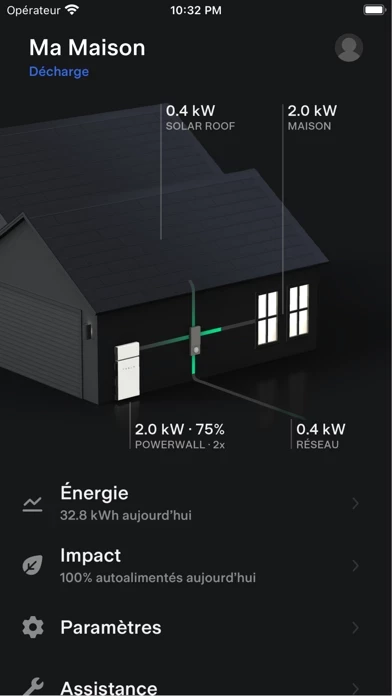This is a review of the solar energy tracking part of Tesla. I don’t own a this app car. Tesla works, so I have to give it more than one star, but that’s about it. It has three major problems. First, while it has options for showing energy data on a year, month, week, or day period, when you select one of those options it brings you to the current day, week, etc. If you want to see data from 2 weeks ago, you have to view the current week, then hit the back arrow to go to the previous week, wait for it to get and display the data, and then hit the back arrow again. Repeat as necessary. Suppose I want to see the data for the summer equinox 2 years ago, I repeat these steps some 700 times?!
Second, when it is displaying e.g. the days of the month, one would think that tapping on a particular day would bring up the data for that day. Nope, it does nothing. (Granted, tap and hold will show the total generated for that day, but if I want to see the day in detail, it’s back to selecting “by day” , and stepping back day by day.)
Third, the algorithm for scaling the vertical axis is brain-dead. Here’s an example of the tic-marks chosen: baseline=0, 1st tic =182, second tic = 364, then 546, 728, and finally topping out 910! I mean really, you couldn’t have figured out to use 0, 200, 400, .. to 1000? The coders for the now-retired browser-based display could do it!