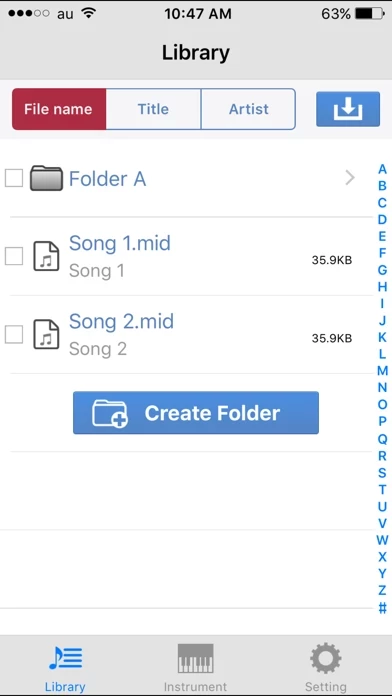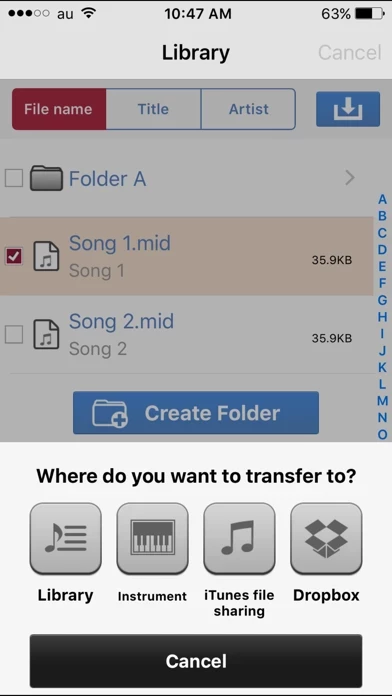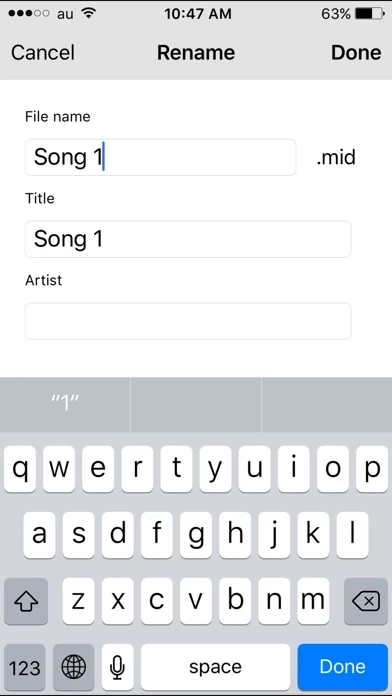MusicSoft Manager Overview
What is MusicSoft Manager?
The Yamaha MusicSoft Manager app allows users to connect their Yamaha digital instrument with an iPhone, iPod touch, or iPad. It enables users to transfer content to the instrument using a Wi-Fi connection, backup and restore data, and manage data easily from the app. The app also provides the option to use Dropbox or iTunes file sharing to transfer data between the computer and the app.
Features
- Wi-Fi connection: Compatible Yamaha instruments with Wi-Fi capability can connect to an iPhone, iPod touch, or iPad via Wi-Fi connection and transfer content.
- Backup and restore data: Users can backup data on their instrument to the app or restore data to their instrument from the app.
- Data management: Users can change file names and perform other functions that are more time-consuming to perform on the instrument directly from the app.
- Dropbox and iTunes file sharing: Users can use the Dropbox and iTunes file sharing functions to share data with their computer. Data can be transferred from the computer to MusicSoft Manager, and data stored in MusicSoft Manager can be backed up to the computer.
- Free online storage service: The app supports Dropbox, a free online storage service provided by Dropbox Inc.
Official Screenshots
Product Details and Description of
You can use this app to connect your Yamaha digital instrument with an iPhone, iPod touch, or iPad. Compatible instrument users can transfer the content to the instrument using a Wi-Fi connection. You can also backup your instrument data or restore data to your instrument. Use the Dropbox* or iTunes file sharing feature to transfer data from your computer to your instrument. [Functions] - Backup data on your instrument to the app, or restore data to your instrument from the app. Compatible Yamaha instruments with Wi-Fi capability can connect to an iPhone, iPod touch, or iPad via Wi-Fi connection and transfer content. You can also connect your instrument to an iPhone, iPod touch, or iPad and backup your song data to the MusicSoft Manager. You can then transfer the song data stored in the app back to your instrument. - Data management Changing file names and other functions that are more time consuming to perform on the instrument can be done directly and easily from the app itself. - Use the Dropbox* and iTunes file sharing functions to share data with your computer. The Dropbox* and iTunes file sharing feature can be used to transfer data from your computer to MusicSoft Manager, and data stored in MusicSoft Manager can be backed up to your computer. *Dropbox is a free online storage service provided by Dropbox Inc.
Top Reviews
By RealCyril
A good app if you know how to set it up
I initially gave the app one star since it didn't work for me. However, finally I understood its modus operandi. First of all, if the app doesn't seem to work for you and your instrument has two USB ports, try to insert your wifi adapter into a different USB port. That solved part of the problem for me: the app started to "see" files on the instrument. To find copied files in your Dropbox you'll need to locate the "Apps" folder. Inside the "Apps" folder you'll see a folder named "this app" - that's the one you need.
By Starkweather43
Dtx 502
Says the newest update now supports the dtx502 module, yet it's not in the list when you select your instrument.
By bicyclefeathers
Real disappointment
Looks like Yamaha doesn’t support this app anymore, or they don’t support the EW410, or they don’t support the iPad Pro, or they don’t support the iPhone 8. It must be one of these because it doesn’t work for me Yamaha has been very short sighted by not supporting the Mac platform and they’ve shown a rush to market by not implementing the ability to load midi directly from usb without the need for external software. I wish I hadn’t bought this keyboard.