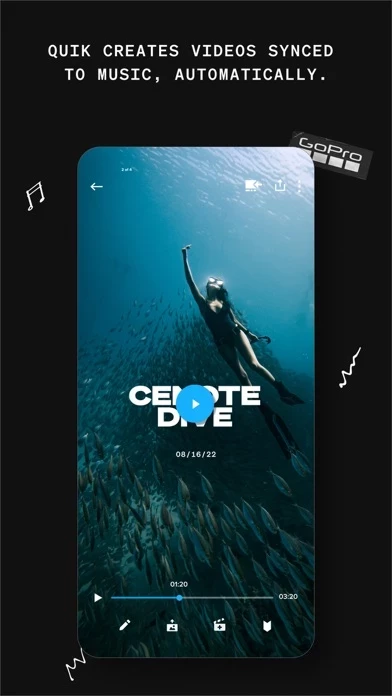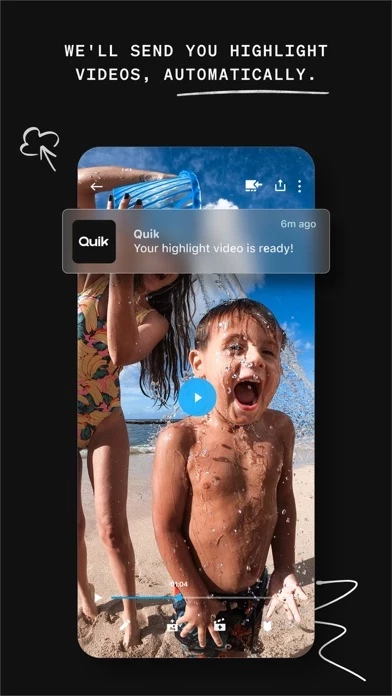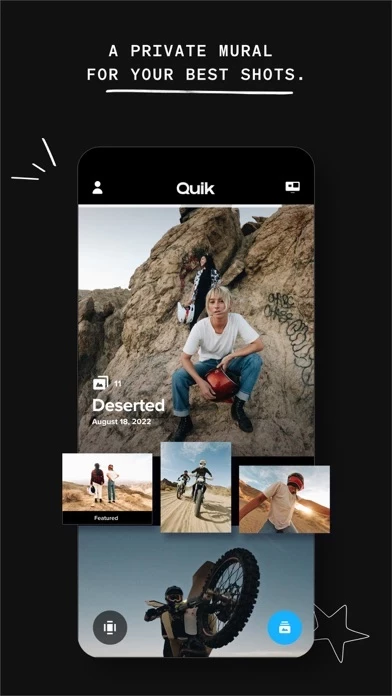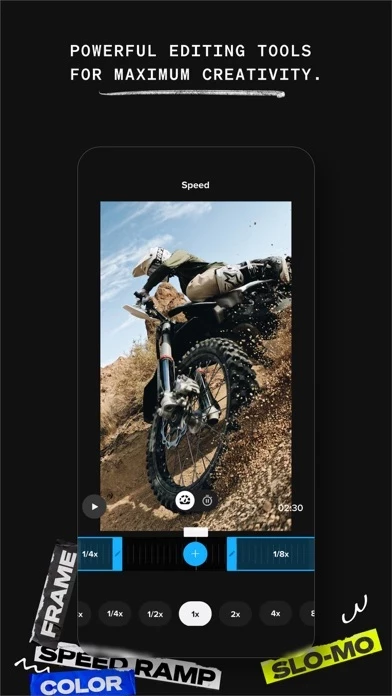GoPro Quik Reviews
Published by GoPro, Inc. on 2025-04-29🏷️ About: The Quik app is a video editing app that automatically selects the best shots, syncs them to music, adds cinematic transitions, and creates a shareable video. It also offers powerful editing tools, including manual control in a multi-selection timeline, beat sync, speed tool, frame grab, themes, and filters. With a GoPro subscription, users can enjoy additional features such as camera remote control, preview shots, live streaming, horizon leveling, and unlimited cloud backup.