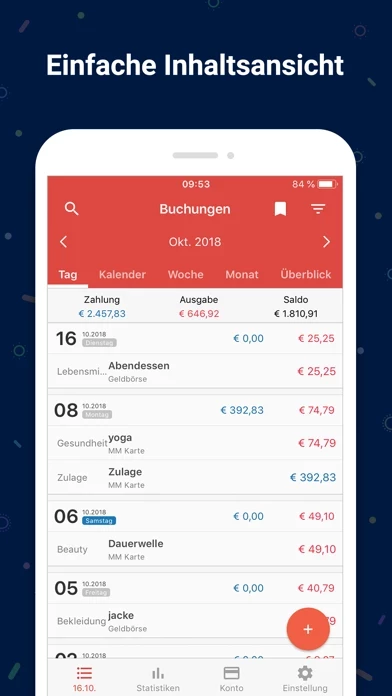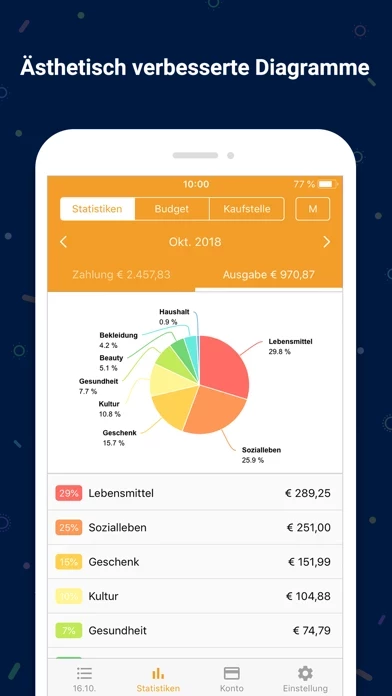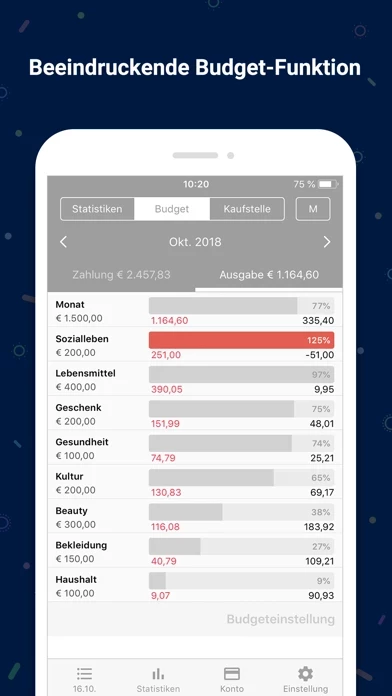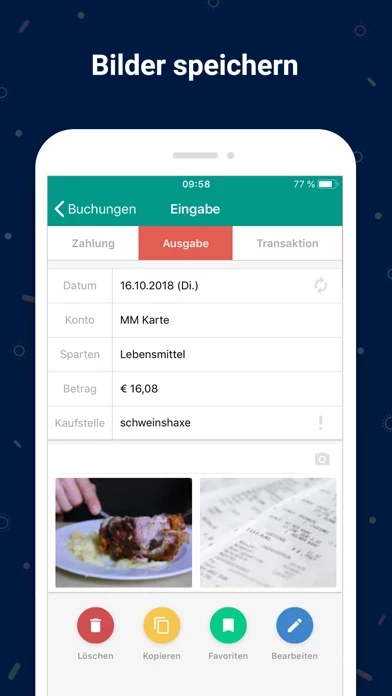Money Manager Expense & Budget Software
Company Name: Realbyte Inc.
About: Realbyte Inc is a company which focuses on development of application for devices running on iOS
platform.
Headquarters: Seoul, Seoul-t'ukpyolsi, South Korea.
Money Manager Expense Budget Overview
※ Multiple currency support – you can have individual entries in multiple currencies, and configure each account to calculate the total balance in your desired currency.
“Money Manager Expense & Budget ” is an optimized application for personal account management.
You can edit and sort the data by date, category or account group on the screen of your PC.
You can connect your debit card to your accounts so that expenses are automatically recorded under a specific account.
When entering a future payment date, you can see the payment amount and outstanding balance on the accounts page.
Official Screenshots
Product Details and Description of
“Money Manager Expense & Budget ” is an optimized application for personal account management. Household account management is complicated. But we make it simple by simplifying the things that are complex. The default settings will get you started, and once you get used to it, you can alter the settings according to your needs with the highly flexible and customizable functions available. - Super easy and simple to enter data anytime, anywhere. - View your spending tendencies graphically. - View statistics by simply entering the data. - Search and calculator functions. - Set up sub-categories and main categories as necessary. - Manage all your accounts at once. - Use multiple currencies. - Check weekly, monthly, and annual statistics. - Use the calendar view. - Use budget planning features to plan weekly, monthly, and annual budgets. - Change the start date of the month. ※ Applying double entry bookkeeping It facilitates efficient account management. Automatic double entry bookkeeping. ※ PC manager function You can view ‘“Money Manager” application using Wi-Fi. You can edit and sort the data by date, category or account group on the screen of your PC. In addition, you can see fluctuations of your accounts indicated on graphs on your PC. ※ Budget management function You can manage your budget. It shows your budget and expenditures on a graph so you can compare a number of your expenditures against your budget quickly. ※ Credit Card / Debit Card management function When entering a future payment date, you can see the payment amount and outstanding balance on the accounts page. You can connect your debit card to your accounts so that expenses are automatically recorded under a specific account. ※ Passcode You can specify the desired time lapse before the app requests a passcode. ※ Automatic money transfer and frequency functions You can set up automatic money transfers between your accounts and configure the frequency of those transfers. ※ Sort expenses by the recipient You can sort your expenses by the recipient and view this information graphically. ※ Payment Profiles You can easily enter frequent expenditures by creating payment profiles. ※ Backup / Restore You can backup and restore your data via email, iTunes and iCloud. ※ Multiple currency support – you can have individual entries in multiple currencies, and configure each account to calculate the total balance in your desired currency. In Full Version. (https://itunes.apple.com/app/id564730202?mt=8) Manage from PC is available. There are no Ads. There is no limit the accounts. (In the lite version, 10 accounts is available.) Subscription pricing and terms: Money Manager offers auto-renewing monthly subscription at US$2.49/month and an auto-renewing yearly subscription at US$19.99/year to provide you with unlimited access to the Money Manager Data Sync Service while you maintain an active subscription. Payment will be charged to the credit card connected to your iTunes Account when you confirm the initial subscription purchase. Subscriptions automatically renew unless auto-renew is turned off at least 24-hours before the end of the current subscription period. Your account will be charged for renewal within 24-hours prior to the end of the current period, and the cost of the renewal will be identified. You may manage your subscription and auto-renewal may be turned off by going to your Account Settings after the purchase. Read more about our terms and conditions here: https://realbyteapps.com/policy/terms.html Privacy Policy: https://realbyteapps.com/policy/privacy.html
Top Reviews
By hachuz7
My favorite app
This is the most efficiently useful app in my life. I have tried so many tracking-related apps: journals, time tracking, expenditure tracking, etc. Every app has been only disappointing because of their uncomfortable UI and inefficient layouts. However, I love this app so much because it's the best money tracking app I have ever used on my phone. It's convenient, it shows your spending and income in various different form that you will be seeing what you need and want to see. You can add categories of your own to track money adapted to your own life style, you can set up a budget in every categories and shows how far you have been. I recommend it to everyone around me. This is extraordinary!
By Jaanad
Love this app
I am loving this app. I have always been thinking of tracking my expenses myself in an excel sheet but was pretty lazy to create one myself. I got to know about this in some forums and gave it a try. The app is free to use and comes with a lot of features which are self explanatory and very user friendly. We can track the cash inflows and outflows daily month’s yearly and also pie charts on where the money is going. What I would have loved to see is an account for myself which still seems missing. The data is stored in the phone which works for me now but have to check how easy it is to export and import when I change my phone. Overall I am loving this app.
By jesspanganiban
Best one so far
I’ve bee using other apps and settled - they did what I wanted them to do just not that conveniently (or aesthetically). Stumbled upon Money Mgr AND FELL IN LOVE. This is probably my first app store review - this app deserves it. One possible fix could be whenever I edit information on an income/expense from the bookmark page, it adds an entire new entry with the updated info rather than just updating the original entry. Other than that, everything has been flawless for me.