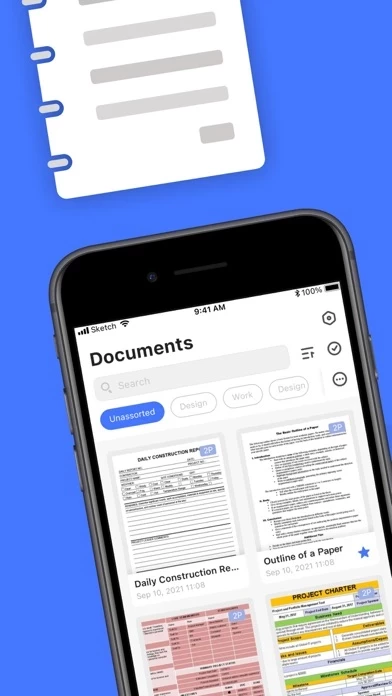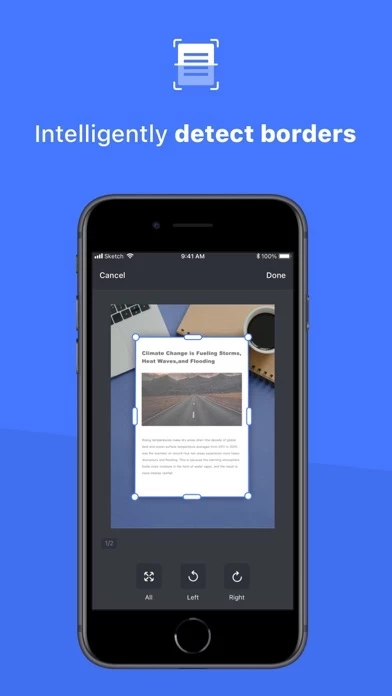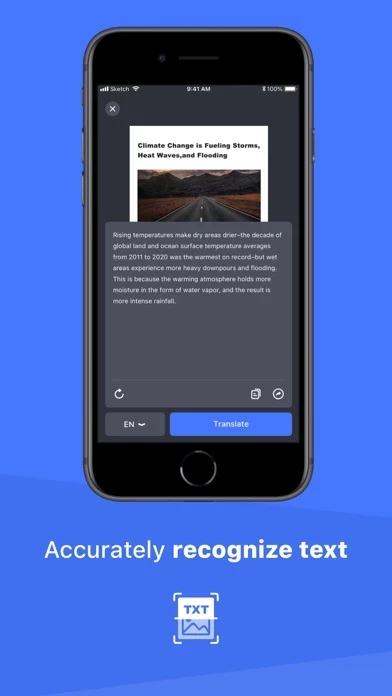Scanner Reviews
Published by Appxy on 2025-01-01🏷️ About: *** Choice of millions of businesses and individuals for over 7 years and counting! *** Still trying to find a copy shop across streets and spend quite a lot over and over again? No idea of how to make twisted scans looks normal like papers, especially when scanning books or folded receipts? Want to refer to a professional document but cannot understand any word because of different languages? What if there is a way to get a .