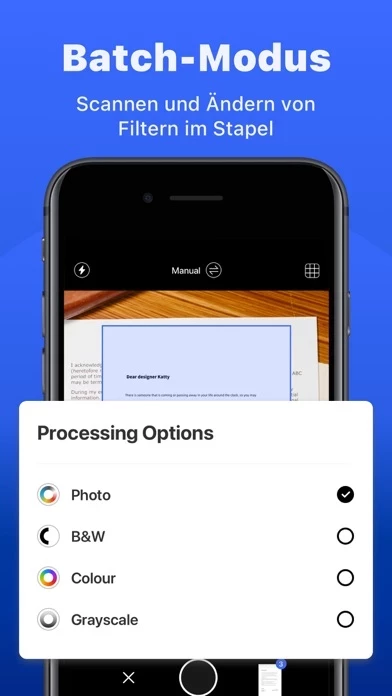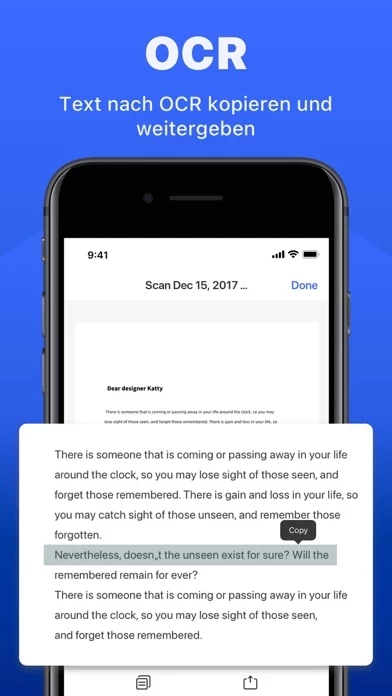PDF Scanner App Reviews
Published by Appxy on 2025-05-15🏷️ About: Tiny Scanner is a mobile scanning app that has been trusted by millions of users for over 7 years. It is a perfect on-the-go scanning solution for contractors, small businesses, and freelancers. The app can scan almost anything, including documents, books, receipts, notes, photos, IDs, passports, whiteboards, posters, cards, letters, newspapers, screens, licenses, menus, certificates, music scores, etc. Tiny Scanner is customizable, organized, and trustworthy. It is constantly updated with new features.