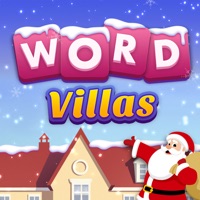PDF Max Pro Status
Last Updated on 2022-10-03 by Mobeera
I have a problem with PDF Max Pro
Are you having issues? Select the issue you are having below and provide feedback to PDF Max Pro.
⚠️ Most reported problems ⚠️
Account
50.0%
Crashes
50.0%
Problems reported in the last 24 hours
Summary of PDF Max Pro Problems 🔥
- Data is lost after upgrade to pro version
- Freezes and causes user to lose data
- No quality updates have been made
- Text to speech was deactivated after an update
- No reply to customer inquiries
- Form sent as blank when emailed
Have a Problem with PDF Max Pro? Report Issue
Common PDF Max Pro Problems & Solutions. Troubleshooting Guide
Contact Support
Verified email ✔✔
E-Mail: support@pdfreaderpro.com
Website: 🌍 Visit PDF Reader Pro Website
Privacy Policy: https://www.pdfreaderpro.com/privacy-policy
Developer: PDF Technologies, Inc.
‼️ Outages Happening Right Now
-
Started 1 minute ago
-
Started 22 minutes ago
-
Started 26 minutes ago
-
Started 48 minutes ago
-
Started 1 hour ago
-
Started 1 hour ago
-
Started 1 hour ago