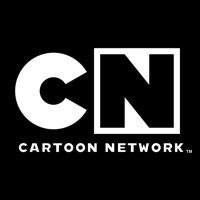CARFAX Car Care Status
Are you having issues? Select the issue you are having below and provide feedback to CARFAX Car Care.
Problems reported in the last 24 hours
Summary of CARFAX Car Care Problems 🔥
- Carfax does not recognize service records from shops that are not Carfax registered.
- The app only allows you to enter one size for a 4 tire set.
- The app does not allow you to manually enter data.
- The app does not allow you to delete self service records.
📋 5 Reported Issues:
Trying to look at vehicle service records in the app and it tells me to verify email. After I verify email the app doesn’t recognize I did and the email directs me to the online profile
Having same issues as everyone else , the app immediately crashes as soon you as start to open it .
I get a splash screen then it crashes.
same as above updated to 15.5 and it will not open dont update if you use this app
Just updated to v3.16 on iPad (6th generation, iPadOS 15.5) and it will not open. I get the splash screen for a second, then it crashes.
Have a Problem with CARFAX Car Care? Report Issue
Common CARFAX Car Care Problems & Solutions. Troubleshooting Guide
Contact Support
Verified email ✔✔
E-Mail: mycarfaxhelp@carfax.com
Website: 🌍 Visit CARFAX Car Care App Website
Privacy Policy: https://www.carfax.com/company/privacy-statement
Developer: CARFAX, Inc
‼️ Outages Happening Right Now
-
Apr 29, 2025, 11:24 PM
a user from Phoenix, United States reported problems with CARFAX Car Care : Account
-
Started 5 minutes ago
-
Started 24 minutes ago
-
Started 37 minutes ago
-
Started 45 minutes ago
-
Started 47 minutes ago
-
Started 57 minutes ago
-
Started 1 hour ago