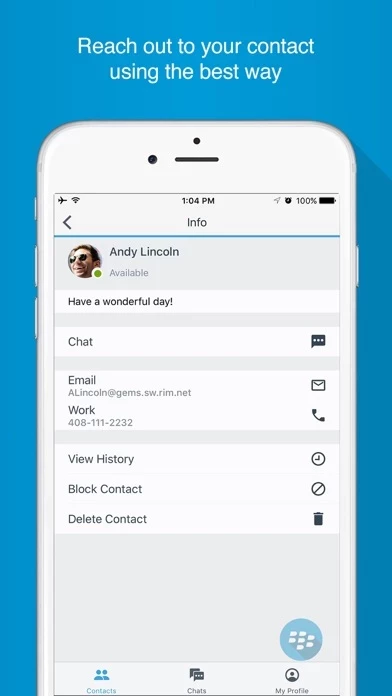End User
- Keep personal contacts and IMs private
- View colleagues’ real-time availability via presence
- Select the best way to communicate – IM, email*, or a phone call
- Receive message alerts and notifications, even when the app is in the background
- Search corporate directory for a contact
- Manage multiple chats in conversation view
- Use swipe cell for quick actions on contacts view
- View contacts by groups and favorites
- Search conversation history, even in offline or airplane mode
- Set presence status and personal message
- Set alert and away preferences
- Automatically optimized client for iPhone or iPad
- Retina display support
IT
- Protect corporate data in motion and at rest with military-grade encryption
- Secure the corporate network by not requiring firewall holes or servers in the DMZ
- Configure granular security policies such as strong password requirements
- Prevent data leakage by disabling cut/copy/paste and separating work and personal contacts
- Remote lock or wipe corporate data while preserving personal information
- Detect and prevent jailbroken devices from connecting to the corporate network
- Integrates with other Good mobile collaboration solutions, providing seamless and secure end-to-end business workflow
Note: BlackBerry Connect is not compatible with iPod Touch. The app requires necessary back-end software, and users need to contact their IT administrator for a username and password. Email feature requires BlackBerry Work.