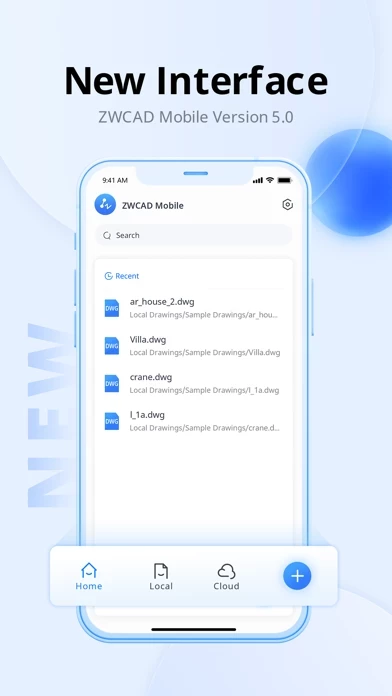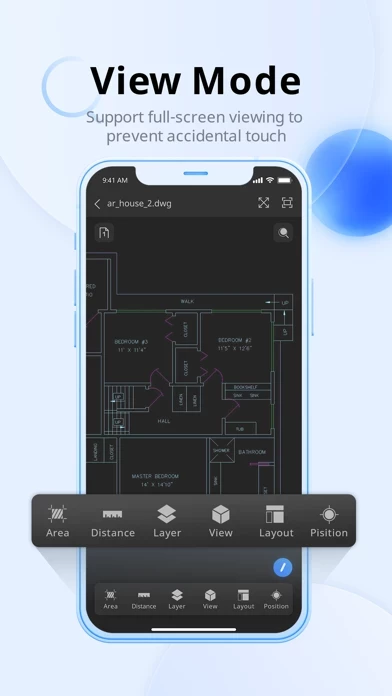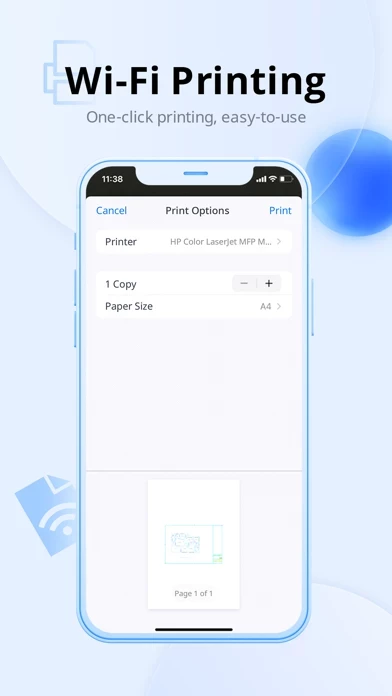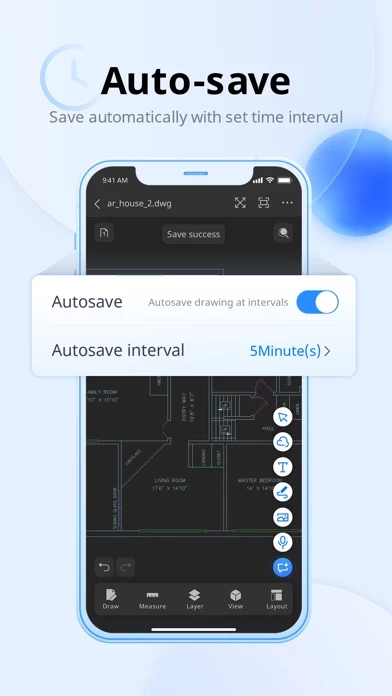ZWCAD Reviews
Published by ZWCAD Software Co.,Ltd. on 2024-12-19🏷️ About: ZWCAD Mobile is a free CAD viewing, drawing, and sharing app developed by ZWSOFT. It is a comprehensive app that integrates multiple functions, including fast viewing and editing of DWG files, precise measurement, annotation, and printing. The app has been developed for nearly ten years and is trusted by 10 million users, including architects, engineers, construction professionals, field technicians, and contractors.