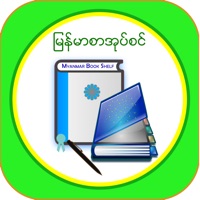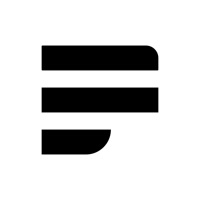ARC Bookshelf Status
Last Updated on 2024-02-29 by American Reading Company
I have a problem with ARC Bookshelf
Are you having issues? Select the issue you are having below and provide feedback to ARC Bookshelf.
Summary of ARC Bookshelf Problems 🔥
- Books do not load properly and the app crashes.
- Sometimes the page gets stuck in two-page mode.
- The app has limited book options and does not offer a way to access more books on better levels.
- The app has not been updated or improved since the user was a child.
Have a Problem with ARC Bookshelf? Report Issue
Common ARC Bookshelf Problems & Solutions. Troubleshooting Guide
Contact Support
Verified email ✔✔
E-Mail: it@americanreading.com
Website: 🌍 Visit ARC Bookshelf Website
Privacy Policy: https://www.arcbookshelf.com/privacy.html
Developer: American Reading Company
‼️ Outages Happening Right Now
-
Started 3 minutes ago
-
Started 13 minutes ago
-
Started 16 minutes ago
-
Started 30 minutes ago
-
Started 34 minutes ago
-
Started 35 minutes ago
-
Started 54 minutes ago