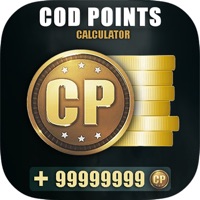Cedar Point Status
Are you having issues? Select the issue you are having below and provide feedback to Cedar Point.
Problems reported in the last 24 hours
Summary of Cedar Point Problems 🔥
- Some users have reported issues with creating an account or changing their password, which can be frustrating when trying to access the app.
- The app may not be intuitive for some users, requiring them to manually enter their ticketing and personal information every time they want to make a reservation.
- The ride wait times on the app may not be accurate, leading to confusion and frustration for users trying to plan their day at the park.
📋 3 Reported Issues:
I am unable to add my season pass to the app. I type my user ID in and it says “failed fetching” and doesn’t work. Also, when I first open the app I get this: “Error Status code didn't fall within the given range. ”
It not working for me . It worked last year.
It not working for me . It worked last year.
Have a Problem with Cedar Point? Report Issue
Common Cedar Point Problems & Solutions. Troubleshooting Guide
Contact Support
Verified email ✔✔
E-Mail: mobileapp@cedarfair.com
Website: 🌍 Visit Cedar Point Website
Privacy Policy: https://www.cedarpoint.com/privacy-policy
Developer: Cedar Fair Entertainment Company
‼️ Outages Happening Right Now
-
Started 5 minutes ago
-
Started 6 minutes ago
-
Started 16 minutes ago
-
Started 19 minutes ago
-
Started 24 minutes ago
-
Started 39 minutes ago
-
Started 41 minutes ago