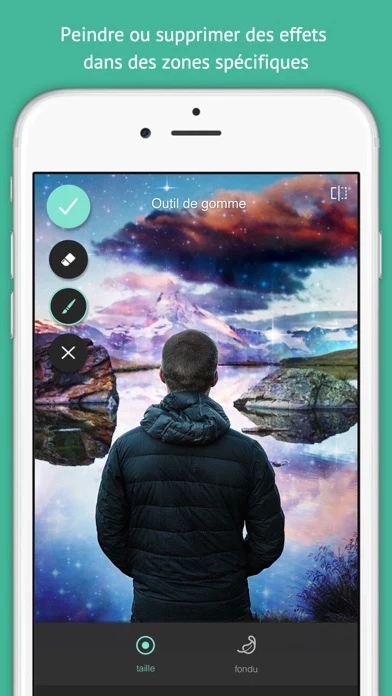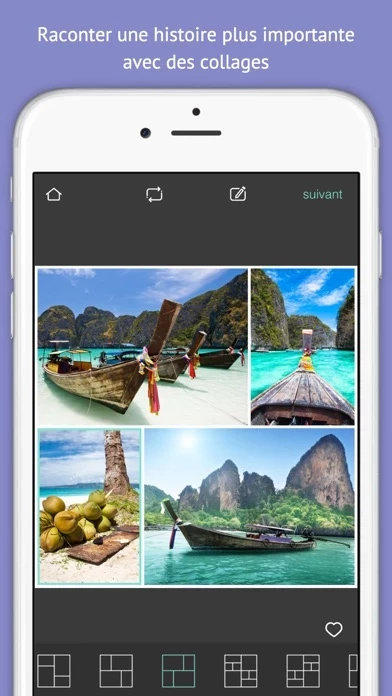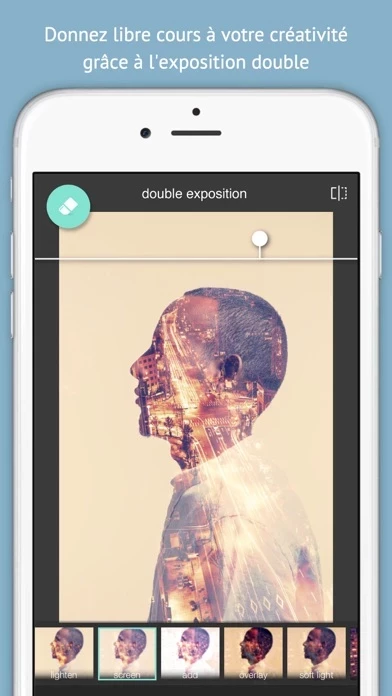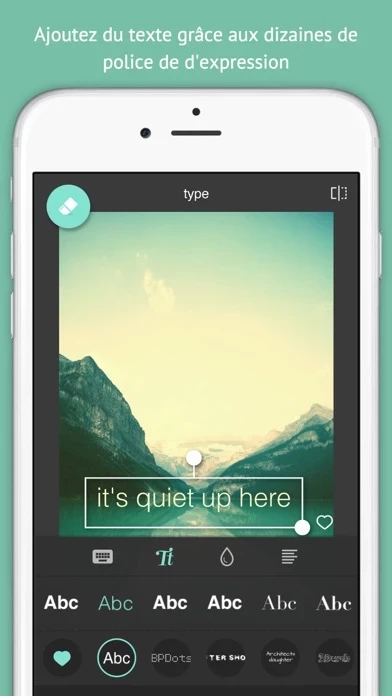Pixlr AI Art Photo Editor Reviews
Published by 123RF Limited on 2025-02-12🏷️ About: Pixlr is a free and easy-to-use photo editor that allows users to capture any moment and edit it with over 2 million combinations of free effects, overlays, and filters. The app does not require any account creation and allows users to seamlessly share their photos with friends or followers through various social networks. Pixlr also offers daily inspiration, tips, and tricks on their Instagram page and encourages users to share their edits using the hashtag #madewithpixlr for a chance to be featured on their feed.