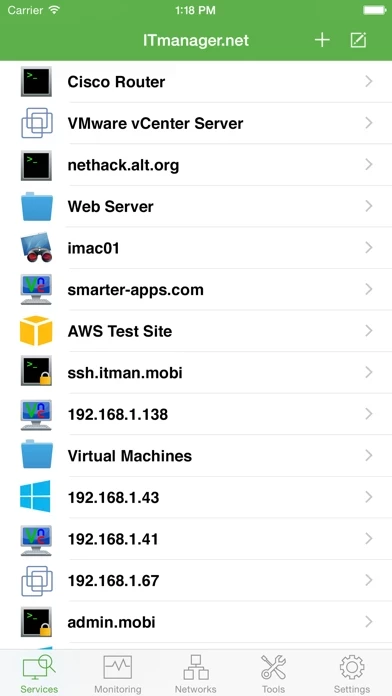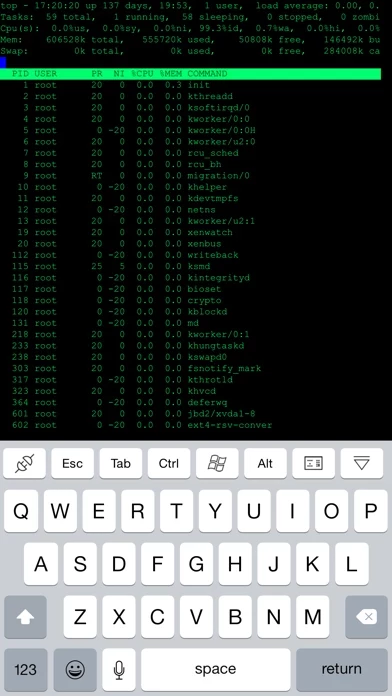ITmanager net Overview
The IT Manager app allows remote network monitoring and management of VMware, Windows, Active Directory, SQL Server, iLO, iDRAC, Citrix XenApp, XenDesktop, XenServer, Microsoft Exchange, Hyper-V, SSH, Telnet, Amazon Web Services (AWS), RDP, VNC, Apple Remote Desktop (ARD), routers, switches and almost any network device.
Shutdown & Reboot, System Information, Windows Services, RDP, Event Logs, File Explorer, PowerShell Command Prompt, Task Manager, DHCP Manager, DNS Manager, Shared Folders, Task Scheduler, Printers, Remote Desktop Services (RDS), WSUS, Windows Updates, User Sessions, and Local Users & Groups.
Official Screenshots
Product Details and Description of
The IT Manager app allows remote network monitoring and management of VMware, Windows, Active Directory, SQL Server, MySQL, iLO, iDRAC, Citrix XenApp, XenDesktop, XenServer, Microsoft Exchange, Hyper-V, SSH, Telnet, Amazon Web Services (AWS), RDP, VNC, Apple Remote Desktop (ARD), routers, switches and almost any network device. The IT Manager app also supports the Apple Watch! See a server dashboard of monitoring data in our Apple Watch App and receive server downtime notifications directly to your Apple Watch. --- FEATURES --- Windows Servers: Shutdown & Reboot, System Information, Windows Services, RDP, Event Logs, File Explorer, PowerShell Command Prompt, Task Manager, DHCP Manager, DNS Manager, Shared Folders, Task Scheduler, Printers, Remote Desktop Services (RDS), WSUS, Windows Updates, User Sessions, and Local Users & Groups. Active Directory: Manage Users, Groups and Computers. Reset passwords, unlock accounts and much more. VMware, Hyper-V and Citrix XenServer: Start, Stop and Reset Virtual Machines. View Virtual Machine statuses and see screenshots. Connect to the Console. HP iLO & Dell iDRAC Management: See the System Health and all device information, power off, power on and reset systems as well as enable and disable the UID Identifier Lights. Change the One-time Boot option and see a screenshot of the server. Connect to the Remote Console. Microsoft Exchange: Create, Edit and Delete Mailboxes and Groups. SSH and Telnet: Connect to a remote terminal console to Unix, Mainframes or Routers and run any program or commands on the terminal. VNC, ARD & RDP: A full mobile suite of VNC, Windows RDP and Apple Remote Desktop clients. Connect to your computers, see the screen, control the mouse and keyboard. Amazon Web Services (AWS): View, analyze and instantly control your Amazon AWS environment. Remotely manage EC2, S3, IAM and Elastic Beanstalk. Google Workspace: Manage Users, Groups, Devices, Browsers, Domain and Reports. Reset Passwords. Citrix XenApp: Disconnect, Logout and Send Messages to sessions. Manage Applications, Machines and Delivery Groups. Office 365: Manage Users, Groups & Licenses Monitoring: Monitor servers for uptime with Ping, HTTP, TCP, SNMP, Windows CPU, Disk and Memory, get notified by Email, SMS, push, Apple Watch or PagerDuty. Network Tools: Ping, Traceroute, DNS Lookup, Whois, Subnet Calculator, Network Speedtest. Web Browser Management: Manage any web based User Interface such as routers, switches, network attached storage devices, printers. This includes routers and switches from Cisco, Netgear, Mikrotik, D-Link and Asus; NAS devices from IBM, EMC, NetApp, Synology and Netgear; printers from HP and more. Subscription Options: ITmanager.net includes a free 14 day trial of the ITmanager.net Service. After the trial you must purchase a subscription. The following subscription plans are available to purchase on a monthly basis: Lite - SSH, Telnet, VNC, RDP, ARD + 2 Monitors Standard - All Lite + Windows, Office 365, AWS, G Suite, 10 Monitors Professional - All Standard + Active Directory, Exchange, VMware, Hyper-V, XenServer, Unlimited Monitors Enterprise - All Professional + HP iLO, Dell iDRAC, PagerDuty, Custom Management API and Custom Monitoring API Your payment will be charged to your iTunes account at confirmation of purchase. Your subscription will automatically renew each month or year 24-hours before the end of the current period, and your credit card will be charged through your iTunes account unless auto-renew is turned off at least 24-hours before the end of the current period. You can turn off auto-renew at any time from your iTunes account settings. Any unused portion of a free trial period, if offered, will be forfeited when you purchase a subscription, where applicable. Privacy Policy: http://www.itmanager.net/privacy/ Terms of Service: http://www.itmanager.net/terms/ Data collected in the app is used for account info, optional audit logs and app crash logging.
Top Reviews
By mauirixxx
Needs to offer 1 time payment along with subscription
Found this app via the sales guy at VMworld 2013, and he explained the subscription model, and it made sense. The built in ping, trace route, Whois, and ash clients were a nice bonus. It allows your to boot, reboot, shutdown both the host and guests, as well as putting the host in maintenance mode, but nothing else. However, what little it does, it does it very well, and very fast. The subscription only model is what's keeping me from giving it the 5th star. I'd rather pay a 1 time fee, and be done with it, then having the company I work for pay for it monthly. EDIT: 5 years later and we’re still using this app. Support is a joy to work with, and with version 7 it looks like we can finally edit some VM properties, AND we now have VM console access. This app just keeps getting better and better 🤘
By cyberhomie
Great tool for on the go IT staff
As the “IT Guy” for our company, this tool is invaluable for allowing me to manage my IT infrastructure on the go. Even great for quick changes, instead of having to remote into various servers or log into webpages. The included monitoring is also extremely helpful with multiple options to notify me of any downtimes. This tool has helped free me from my desk and allow me to handle issues right from my iPhone wherever I am.
By BigOldeDoinks69
Awesome app, awesome customer support
I use it to manage my hypervisor, Raspberry Pi’s, and check the status of various web services. Really enjoying the app so far! I am currently an undergrad student in Cybersecurity, and a tool like this works seamlessly when I VPN into a given LAN. It’s crazy how well the app works; even opening a remote console on a VM is pretty easy to work with on my phone. Thanks ITmanager team! Once I graduate from college and go on to be an enterprise bro, your app will be on the list ;)