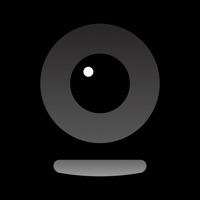Accupass Status
Last Updated on 2025-04-21 by Accuvally
I have a problem with Accupass
Are you having issues? Select the issue you are having below and provide feedback to Accupass.
Summary of Accupass Problems 🔥
- App always opens in portrait mode on iPad.
- Login feature has a bug that prevents successful login and ticket retrieval.
- App is not in English and lacks language or location settings.
- Unclear if the "local events" feature is actually local.
- App is useless for non-speakers of the language used.
- Ticket cannot be added to passbook.
- QR code on screen is too small for scanning.
Have a Problem with Accupass - Event Platform? Report Issue
Common Accupass Problems & Solutions. Troubleshooting Guide
Contact Support
Verified email ✔✔
E-Mail: service@accuvally.com
Website: 🌍 Visit ACCUPASS Website
Privacy Policy: https://www.accupass.com/terms/privacy
Developer: Accuvally Inc.
‼️ Outages Happening Right Now
-
Started 1 minute ago
-
Started 2 minutes ago
-
Started 7 minutes ago
-
Started 8 minutes ago
-
Started 18 minutes ago
-
Started 21 minutes ago
-
Started 27 minutes ago