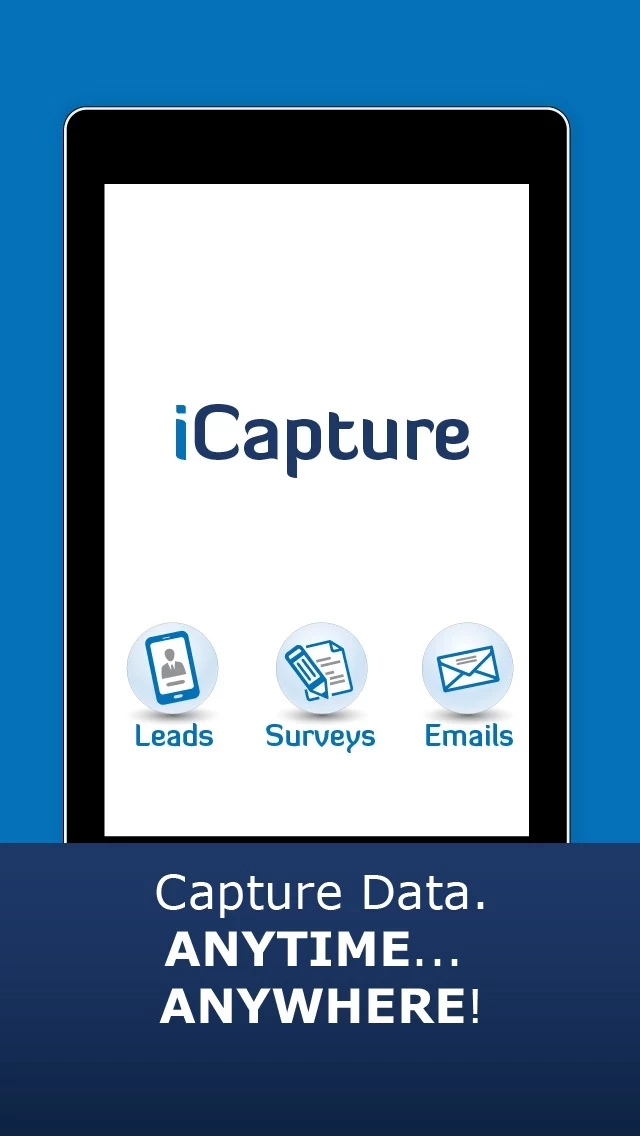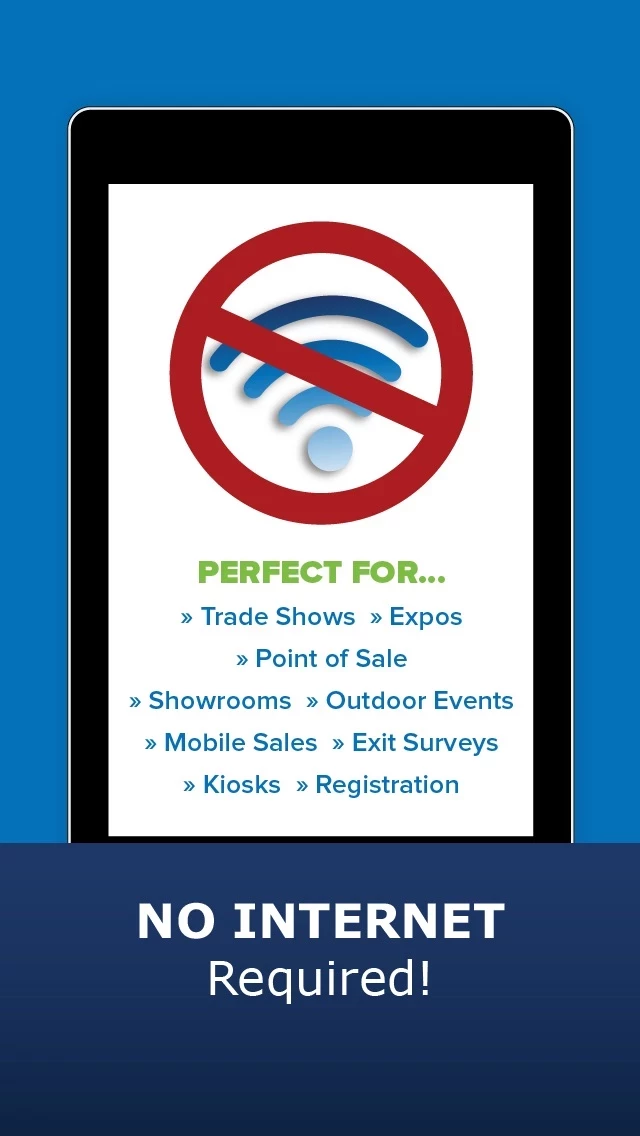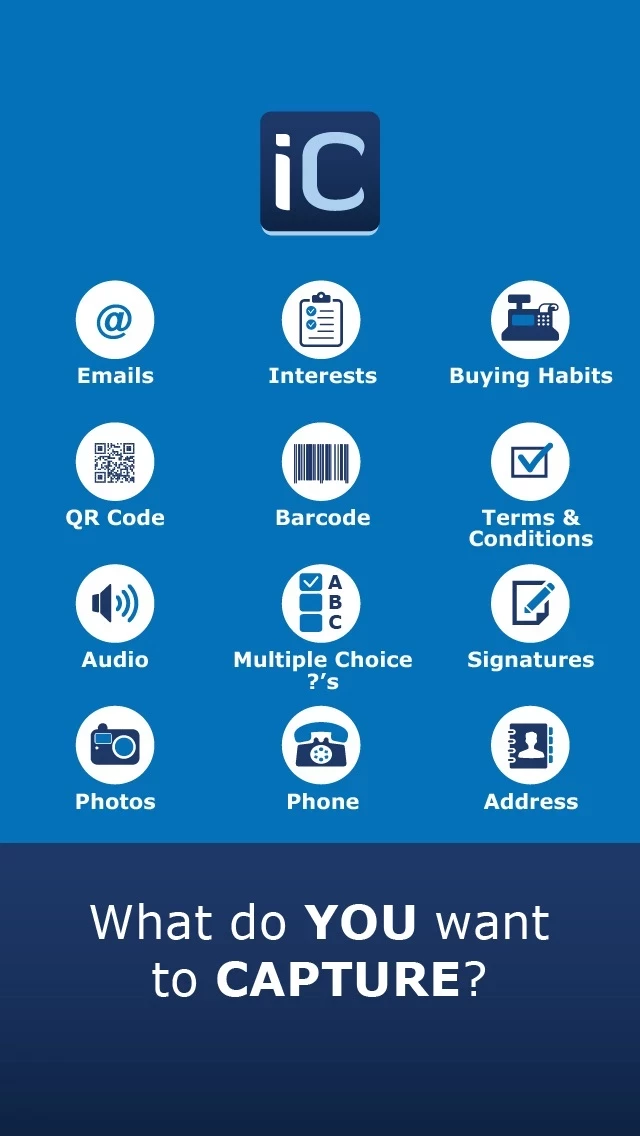I used iCapture to capture leads at a recent trade show.The pricing seemed reasonable (although the difference between the various plans is confusing). It was not too hard to set up, and the company provided very fast and knowledgeable email support (over the weekend!) when I hit a snag. The basic system worked fine, and we captured emails and some other info from people who came to our booth. The captured information both got emailed to us (one by one) and were easily assembled into a CSV file easily opened by Excel. So handling the information we captured was not a problem.
But two problems...
One problem is fairly minor. After entering a name, email or any text, your contact might note a mistake. There is a standard way to handle that in IOS where you can press on the text to get an insertion point, move back or forth if needed to position it, and then enter the correct text. this app does not use this standard method. All you can do is backspace to the mistake and then enter correctly. This makes fixing typos way harder than it should be.
A larger problem is that information from some people can get lost. We set up a system where the first screen captured an email, and later screens captured the name and various other bits of information. So what happens when someone enters their email and doesn’t feel like entering the rest, or gets distracted by a colleague that walks by? What now? There are three answers:
1. Be patient. If you set up the system properly (not the default), after 30 seconds, the information that was entered will be saved, and the form will reset to the first screen.
2. Step through all the remaining steps, entering bogus information to get to the end. This will make life a tiny bit harder for whoever has to email all the contacts, but would work ok.
3. Press the helpful button that says “Start over”. The problem is that this button means: Forget everything that has been entered, and go back to the first screen. So the email and any other information that was entered simply vanishes. There is no confirming or explanation step. No recycle bin. The whole point of a lead capturing system is, well, to capture leads. Here the system quite deliberately deletes information that was entered. The solution, I’m told, is to pay extra for a “pro” plan which would have let me hide that Start Over button. I found the setting to turn off the button in the configuration system, but it didn’t work. Nothing on the configuration screen told me that my plan wouldn’t let me actually do hide the Start Over button. The web page explaining the various plans does not make this clear either (in my opinion). I have corresponded with the company via email, and with a phone conversation, and they think that of course “Start over” should delete entered information and that no one would ever push that button unless they wanted to delete information. Since they don’t think there is a problem, they won’t fix it.
Although the system worked well overall, I am fairly certain that we lost information entered by a few people who stopped by our booth. For that reason, I’ll be looking elsewhere for our next trade show.