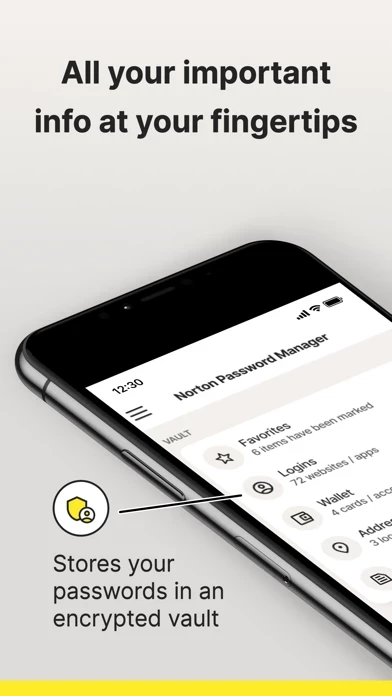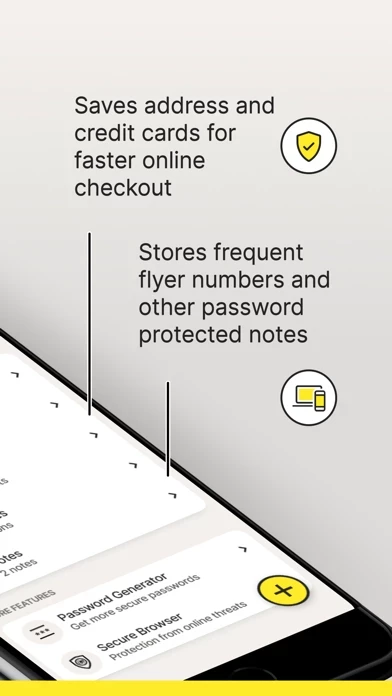Not sure that I can trust Norton 360. I have been getting Open Vault requests, on my phone, at times when I have not attempted to open my vault, from my PC. When I contacted Customer Service via chat, I got a person, with a foreign accent (sounded like someone in India - I should know because I had a career in IT software development and have worked with many amiable developers from India). Unfortunately, level one support did not seem to understand the issue and I was bumped to a higher level of support, who also could not help me. Third level, same result. Wanted me to open my vault. I received two more requests, to open my vault, today, though I didn’t initiate the vault opening. I’m concerned that some nefarious party has obtained my phone number and, if I opened my vault, as requested, would have access to my passwords. Contacted a higher level of customer support, today, by phone. Was escalated twice. Still, no one has a clue as to what to do. They wanted me to open my vault, as requested, though I didn’t initiate the vault request from my computer. Clueless as to what to advise. They want me to talk to her another level of customer support, who is going to call me about this issue . . . .