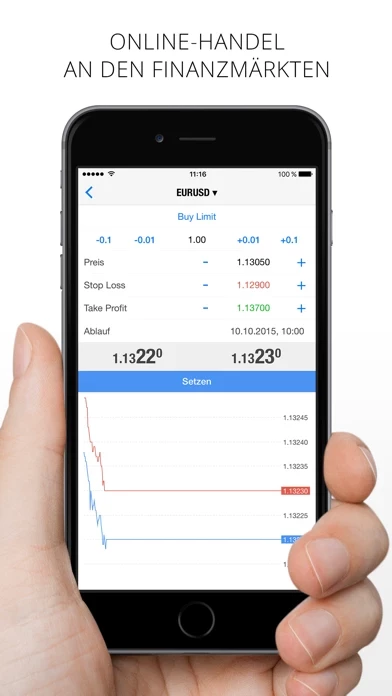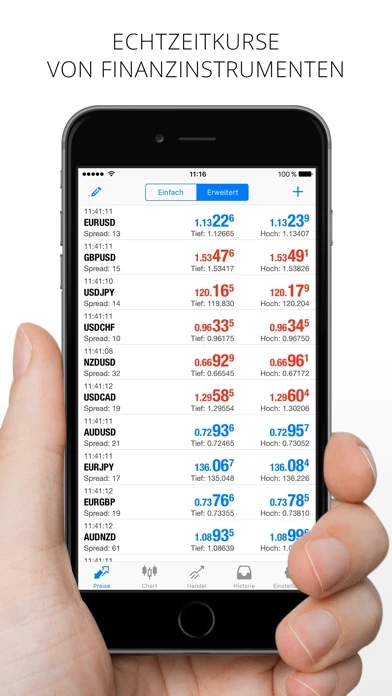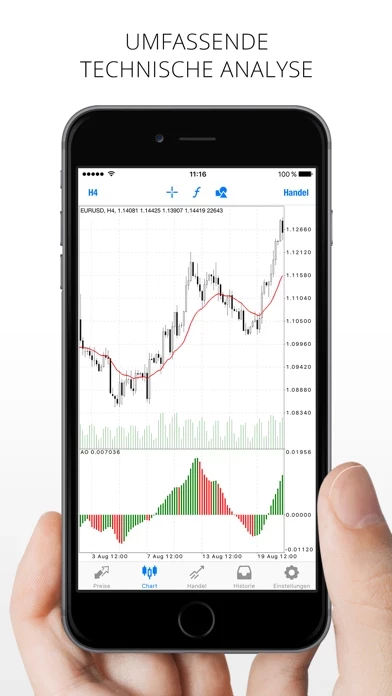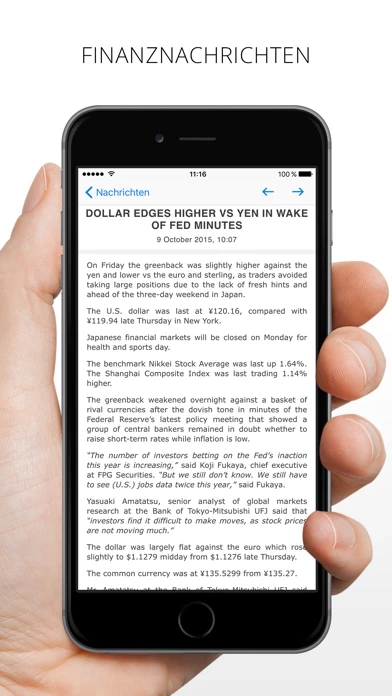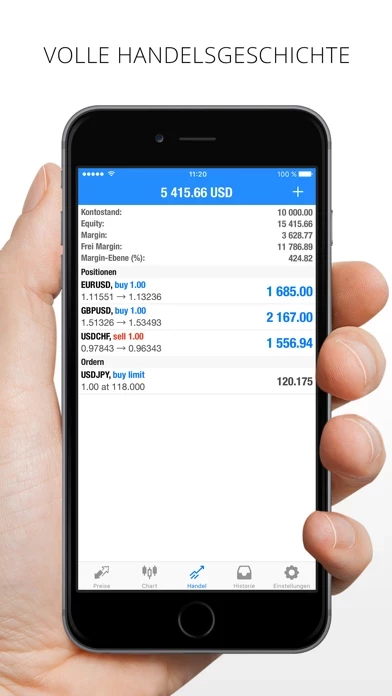MetaTrader 4 Software
Company Name: MetaQuotes Software Corp.
About: The new MetaTrader 5 trading platform is designed to provide brokerage services to customers in
Forex, CFD and Futures, as well as equity.
Headquarters: Limassol, Limassol, Cyprus.
MetaTrader 4 Overview
What is MetaTrader 4? The MetaTrader 4 app for iPhone and iPad allows users to connect to hundreds of brokers and trade on currency markets. The app provides real-time quotes of financial instruments, a full set of trade orders, and a complete trading history. It also offers advanced functionality such as high-performance charts, customizable chart color schemes, and the ability to configure properties of graphical objects and indicators. The app supports technical analysis with interactive real-time price charts, 30 popular technical indicators, and 24 analytical objects. Additionally, the app provides financial news, secure and fast chats with other traders, and support for push-notifications from the desktop platform and MQL5.community services.
Features
- Real-time quotes of financial instruments
- Full set of trade orders, including pending orders
- Trading from charts in iPad
- All types of trade execution
- Complete trading history
- High-performance charts
- Customizable chart color scheme
- Configuring properties of graphical objects and indicators
- Display of four charts in one window available on iPad
- Trade levels visualizing the prices of pending order, as well as SL and TP values on the chart
- Information window that displays orders, trading history, emails, news, and logs on iPad
- Sound notifications
- Financial news — dozens of materials daily
- Secure and fast chats with other traders, creation of group chats and channels
- Support for push-notifications from the desktop platform and MQL5.community services
- Interactive real-time price charts with zoom and scroll options
- 30 most popular technical indicators
- 24 analytical objects: lines, channels, geometric shapes, as well as Gann, Fibonacci and Elliott tools
- 9 timeframes: M1, M5, M15, M30, H1, H4, D1, W1 and MN
- 3 types of charts: bars, Japanese candlesticks and broken line.
Official Screenshots
Product Details and Description of
Connect to hundreds of brokers and trade on currency markets from the MetaTrader 4 for iPhone or iPad! The mobile trading platform allows you to perform trading operations and analyze currency quotes using technical indicators and graphical objects. Risk Warning: Our programs may involve real trading with a high risk of losing money rapidly. Most retail investor accounts lose money when trading financial products. You should consider whether you understand how various financial products work and whether you can afford to take the high risk of losing money. TRADING • Real-time quotes of financial instruments • Full set of trade orders, including pending orders • Trading from charts in iPad • All types of trade execution • Complete trading history ADVANCED FUNCTIONALITY • High-performance charts • Customizable chart color scheme • Configuring properties of graphical objects and indicators • Display of four charts in one window available on iPad • Trade levels visualizing the prices of pending order, as well as SL and TP values on the chart • Information window that displays orders, trading history, emails, news, and logs on iPad • Sound notifications • Financial news — dozens of materials daily • Secure and fast chats with other traders, creation of group chats and channels • Support for push-notifications from the desktop platform and MQL5.community services TECHNICAL ANALYSIS • Interactive real-time price charts with zoom and scroll options • 30 most popular technical indicators • 24 analytical objects: lines, channels, geometric shapes, as well as Gann, Fibonacci and Elliott tools • 9 timeframes: M1, M5, M15, M30, H1, H4, D1, W1 and MN • 3 types of charts: bars, Japanese candlesticks and broken line Download MetaTrader 4 and trade on currency markets! To trade using real money, you need to open a real trading account by entering into a separate agreement with a financial company (broker), which has installed the server component of the MetaTrader 4 trading platform and has the appropriate permissions to provide financial trading service in their respective country. MetaQuotes is a software company and does not provide financial services, nor it has access to MetaTrader 4 platform servers and databases managed by financial companies.
Top Reviews
By Desi Fan
Time to add some functionality
I love that i can monitor multiple accounts on a single app—i have demo and live accounts with 3 brokers and MT4 makes switching between them seamless. Has all the most basic trading features you would expect: basic charts, market prices and basic trade management. Need to add ability to load/unload EAs and custom indicators, and an interface to meta editor and github. So will need basic cloud access—would gladly pay a reasonable fee so that all aspects of my forex trading can actually become mobile!
By Drei023
Best Trading Platform Out There
Simply THE best charting out there. While obviously not meant to replace the desktop version, MetaTrader Mobile is an amazing way to track the markets and your positions while in the go. I do my studies and set-ups at my desk and then watch and manage via this app. Features I’d love to see added in the future would be price alert notifications, as well as stop and target adjustment from the chart in much the same way you can hold and drag horizontal lines. Otherwise great. And stable!
By Teyshon
LOVE LOVE LOVE IT!!!!
Honestly this app makes placing trades sooooo easy. I could not be happier with convenience and easiness of connecting my broker with this app and placing trades in just a few taps. Viewing my profits (and losses) is set up in an really nice looking layout and makes my life easier. I know I say the word “easy” a lot, but what word is better to describe an app that’s used for placing trades. “Easy” should be how the app is set up. I simply view charts and do my technical analysis on TradingView and then place my trades right here. I have no complaints.