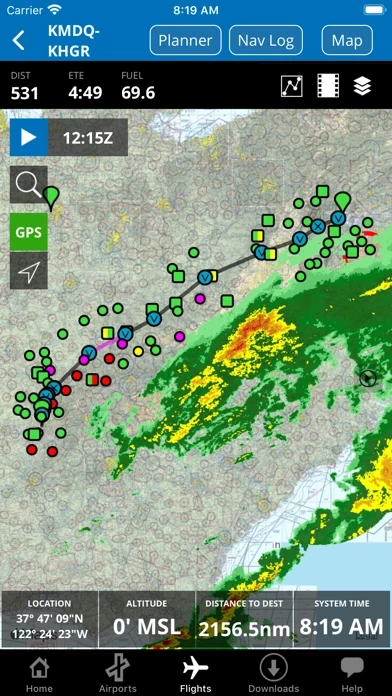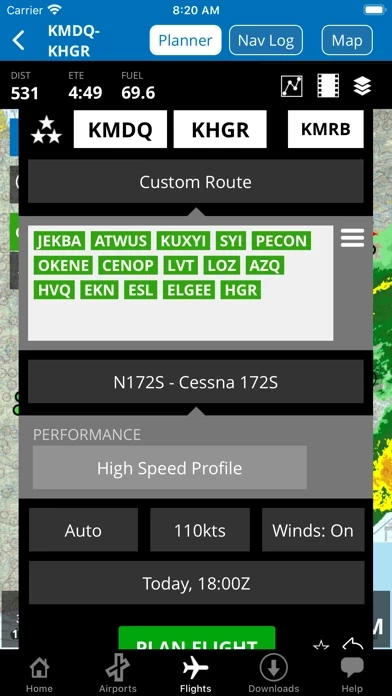iFlightPlanner Overview
What is iFlightPlanner?
iFlightPlanner for iPad v4.5 is a flight planning app that provides unparalleled flight planning for pilots of all levels flying in the United States. The app offers seamless, 2-way synchronization with flights planned at iFlightPlanner.com and allows pilots to intuitively plan U.S. flights with auto-routing, recently issued ATC routes, SIDs, STARs, or direct. The app also offers detailed navigation logs with fuel, time, and distance calculations, thorough weather briefs for the entire route of flight, integrated weight & balance calculator customizable for your aircraft, and one-touch VFR and IFR ICAO flight plan filing and closing in the U.S.
Features
- Seamless, 2-way synchronization with flights planned at iFlightPlanner.com
- Intuitive flight planning with auto-routing, recently issued ATC routes, SIDs, STARs, or direct
- Detailed navigation logs with fuel, time, and distance calculations
- Thorough weather briefs for the entire route of flight
- Integrated weight & balance calculator customizable for your aircraft
- One-touch VFR and IFR ICAO flight plan filing and closing in the U.S.
- Hi-resolution U.S. VFR, TAC, and IFR Low/High Enroute charts
- Animated weather imagery from Baron Weather
- ADS-B weather and traffic from more than 10 certified and portable devices
- Map overlays menu with interactive weather, airspace, fuel pricing, and more
- GPS moving map with integrated flight data recorder
- Georeferenced airport diagrams and instrument approach procedures
- Virtual GPS compatibility with Microsoft Flight Simulator, Prepar3D, and X-Plane
- Expanded digital instrument panel with instrument approach timer
- Customizable split-screen view with enhanced approach plate viewer
- Intelligent cockpit voice recorder with auto-pause functionality
- Comprehensive Airport/Facility Directory with national retail fuel prices
- Stylus-compatible Notepad with free draw and typing capabilities
- Digital pilot log with currency and EAA IMC Club proficiency tracker
- One-touch transfer of flight plans to ForeFlight, Garmin Pilot, FltPlan Go, WingX, FlyQ, and Jeppesen FliteDeck.
Official Screenshots
Product Details and Description of
Welcome to this app for iPad v4.5! this app provides unparalleled flight planning from any computer or mobile device for pilots of all levels flying in the United States and with version 4.5, this includes your iPhone as we are proud to introduce the companion to this app for iPad. Why this app? Here are some of the incredible features: • Seamless, 2-way synchronization with flights planned at this app.com • Intuitively plan U.S. flights with auto-routing, recently issued ATC routes, SIDs, STARs, or direct • Detailed navigation logs with fuel, time, and distance calculations • Thorough weather briefs for the entire route of flight • Integrated, weight & balance calculator customizable for your aircraft • One-touch VFR and IFR ICAO flight plan filing and closing in the U.S. • Hi-resolution U.S. VFR, TAC, and IFR Low/High Enroute charts • Animated weather imagery from Baron Weather • ADS-B weather and traffic from more than 10 certified and portable devices • Map overlays menu with interactive weather, airspace, fuel pricing, and more • GPS moving map with integrated flight data recorder • Georeferenced airport diagrams and instrument approach procedures • Virtual GPS compatibility with Microsoft Flight Simulator, Prepar3D, and X-Plane • Expanded digital instrument panel with instrument approach timer • Customizable split-screen view with enhanced approach plate viewer • Intelligent cockpit voice recorder with auto-pause functionality • Comprehensive Airport/Facility Directory with national retail fuel prices • Stylus-compatible Notepad with free draw and typing capabilities • Digital pilot log with currency and EAA IMC Club proficiency tracker • One-touch transfer of flight plans to ForeFlight, Garmin Pilot, FltPlan Go, WingX, FlyQ, and Jeppesen FliteDeck ...all this and much more! So, take advantage of the 30-day FREE trial to this app Premium, our top-level membership, and experience all that this app offers. Visit our website for a complete breakdown of every feature. After the trial, you may elect to continue with an this app Core or this app Premium membership. All memberships include comprehensive web, iPad, and iPhone-based flight planning. Premium members have access to enhanced features both online and in the app. NOTE: Continued use of your device's GPS can dramatically decrease battery life. this app offers the ability to turn off the GPS when not needed.
Top Reviews
By Nick Ell.
Great App. Great Owners
Very good competitor to any other aviation chart/logbook app.
By Bradoost
Best flight planning app out there
I have been an this app website user for two years. The flight planning wizard (complete with weight and balance check specific to your airplane) makes flight planning a complete and efficient process. The addition of this iPad app brings it into the cockpit in an organized and easy to use manner. The app does require you to flight plan online on the website and sync your iPad app via a one touch sync button (bringing your flight onto your iPad). If you are concerned about this two step process don't be...the iPad app has a direct button link to the website to easily accomplish this so you can use your ipad only (if online) to create a new flight. Otherwise, simply go to any computer at the fbo and log in to your this app account and get it done that way. Downloading of charts is very easy and you can specify what regions you want for a quick download or you can download the entire united states if desired Just like other iPad flight planners, this app allows for gps tracking right on the chart. You can't go wrong with the free basic version, although I have the premier version for the weight and balance feature and the digital logbook.
By Cloudyifr
A Must Have!
this app is quickly becoming my favorite Flight Planner, inflight use for charts; ie. Lo Alt, Hi Alt, Sectional and of course approach plates! It just works and works well! Best of all, it's FREE! There are some additional features the user may purchase to gain access to more than five aircraft profiles or weight and balance calculations. However, the FREE version is certainly more than adequate for any type of navigation from a a single engine piston to a high altitude flying Jet! I haven't had any issues but I have suggested a few additions to the app that would be nice and the customer support has been phenomenal! The Customer Supprt is almost immediate! Great work Sennheiser!