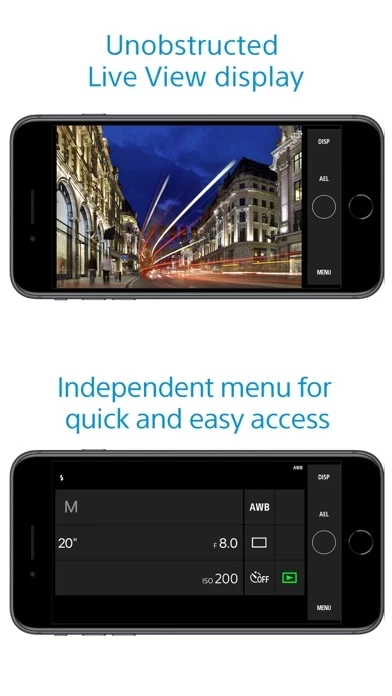- Transfer images and videos from camera to smartphone
- Automatic background transfer function
- High bit rate video file transfer (including 4K)
- View and transfer images from camera to smartphone even when camera is turned off
- Share images on social networks or through email
- Remote shooting of camera using smartphone
- Live view of camera on smartphone
- Convenient for capturing night views, water flowing scenes, and macro shooting
- Record location information
- Location information linkage function for supported camera models
- Add location information acquired by smartphone to photos saved on smartphone during remote shooting
- Save up to 20 camera settings in Imaging Edge Mobile
- Apply saved settings to camera
- Supported operating systems: iOS14.8-15.5
- Features/functions available vary depending on camera model
- For supported models and information on features/functions, see the support page.