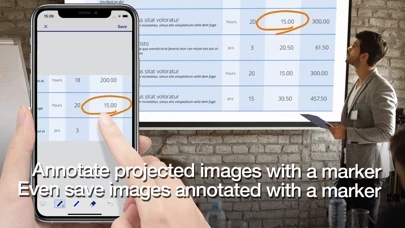Epson iProjection Reviews
Published by Seiko Epson Corporation on 2025-04-11🏷️ About: Epson iProjection is a wireless projection app that allows users to mirror their iPhone, iPad, or iPod touch screen and project documents and photos wirelessly to an Epson projector. The app also enables users to display real-time video using their device's built-in camera, annotate projected images with markers, and control the projector.