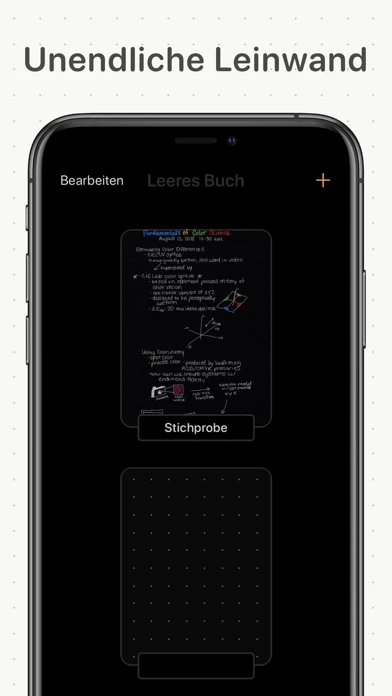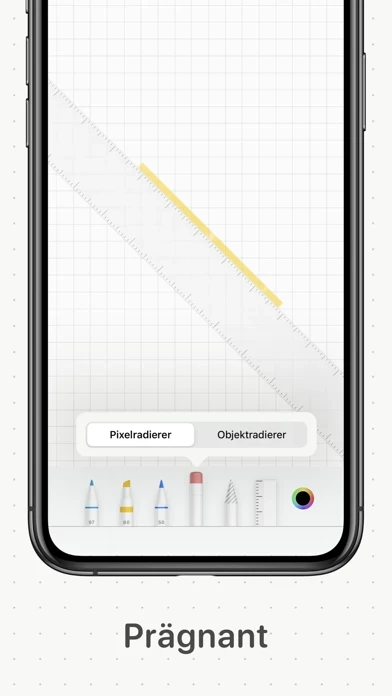Blankbook Reviews
Published by Legolas Wang on 2023-02-16🏷️ About: Blankbook is an app that provides an extraordinary handwriting experience by reducing clutter and reproducing the essence of handwriting. It features a well-thought design that makes your content speak, an infinite scrolling canvas, 7 static paper types, and various tools powered by the best Apple Pencil technology. The app also offers shortcuts for quick access to your favorite tools, intuitiveness, and a dark mode that matches the system setting automatically.