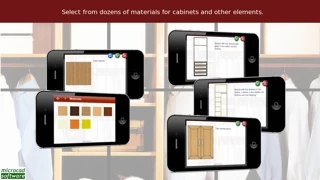autoclosets Overview
- Step 3: The closet is automatically created using default modules with shelves, rods and drawers.
- Step 4: Customize the modules by adding single items like a shelf, rod, shirts, coats, shoes, drawer or door.
Create a closet in front view and in color, with your iPod, iPhone or iPad, and save it in your device or email it in 'pdf', 'png', 'jpg' or 'dxf' format.
autoclosets mobile includes a complete file manager that allows you to open, save and delete your closet designs in your device.
- Step 5: Change the material of the modules or objects by choosing from the materials catalog.
- Step 1: Select the number of modules for your closet.
Official Screenshots
Product Details and Description of
Create a closet in front view and in color, with your iPod, iPhone or iPad, and save it in your device or email it in 'pdf', 'png', 'jpg' or 'dxf' format. Design a closet easily in five steps. - Step 1: Select the number of modules for your closet. - Step 2: Enter the closet's width and height. - Step 3: The closet is automatically created using default modules with shelves, rods and drawers. You can substitute each module for another in the catalog. You can also change dimensions and finish per module. - Step 4: Customize the modules by adding single items like a shelf, rod, shirts, coats, shoes, drawer or door. - Step 5: Change the material of the modules or objects by choosing from the materials catalog. this app mobile includes a complete file manager that allows you to open, save and delete your closet designs in your device. Once the closet design is finished, you can email it in different formats: - PDF format that can be opened and edited with a PDF reader/editor. (Size: Letter or DinA4). - PNG format. - JPG format. - Detailed. Includes a list of cabinets, appliances and accessories added in the design. - DXF format that can be opened and edited with a CAD program.
Top Reviews
By AriannaLynne
Great App, just needs a few tweaks!
I don't understand everyone's fuss about this app. I LOVE IT! I can adjust the width, and height of EVERY item I add, and I can actually design it myself and the computer doesn't. This app is amazing for inspiration. You do need to buy the add-ons to get all the features. But I thought it was well worth it, and I was very skeptical about it. My issues with it? It's very difficult to grab ahold of the shelves you add in because they're so small, I would love to have a zoom for this app to better adjust sizes and grab very small items better. Also, although you can delete items...I wish there was just an undo its faster! Also a word of advice!! READ THE INSTRUCTIONS! It's the ? On the side, it tells you what each button does, and helps a lot! You can adjust everything! Worth the money for people who Iove designing or need some inspiration!
By Macbuilt Inc
Simple, stylish, easy, fast!!!
Yes, it isn't free, but for $3.99 you get everything they promise. I own a full version of AutodeskCAD and no, this app doesn't come close to it but real AutodeskCAD costs $6,000 and not $4. So stop complaining people, get to work. I can sell a closet to a client in less than 30 min without spending 3 hours in front of my CAD to produce a similar result except in full 3D. Worth every penny.
By Devilman6
Numbers
Numbers of each stuff