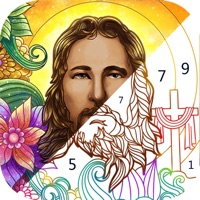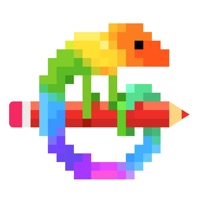Contact ibis Paint X Support
Company Name: ibis inc.
About: Ibis Networks is a data management software provider for businesses to track their electrical usage.
Headquarters: Honolulu, Hawaii, United States.
ibis Paint X Customer Service 💢
The following contact options are available: Pricing Information, Support, General Help, and Press Information/New Coverage (to guage reputation). Discover which options are the fastest to get your customer service issues resolved.
NOTE: If the links below doesn't work for you, Please go directly to the Homepage of ibis inc.
Verified email ✔✔
E-Mail: mob-paint-support@ibis.ne.jp
Website: 🌍 Visit ibis Paint X Website
Privacy Policy: https://ibispaint.com/privacy.jsp#policy
Developer: ibis inc.
More Matches
Get Pricing Info for Ibis NetworksContact Ibis Networks! Or Contact Support
Need help using Ibis Networks? Try their Help Center now!
Ibis Networks in the News!
Social Support and Contacts
Ibis Networks on Facebook!
Ibis Networks on Twitter!
Ibis Networks on LinkedIn!
Privacy & Terms:
40 Most reported problems 😔💔
Почему повреждённый файл не восстанавливается? Приложение просто вылетает на одном и том же времени. Проблему никак решить не могу.
Bonjour, J'ai acheté une tablette Lenovo extrem il y a quelques jours et j'ai installé Ibis Paint ; malheureusement l'écran sautille lorsque je travaille et je ne peux pas faire de traits corrects ; je suis très déçue, voulez-vous bien m'aider ? Je signale que cela ne se produit pas lorsque j'utilise la tablette pour autre chose. Je vous remercie pour votre aide. MP Le Bohec
Bonjour, je viens d'acheter une tablette Lenovo extrem et j'ai installé le logiciel ibis paint. Lorsque je travaille avec le stylet, l'écran bouge : il fait des petits sauts et cela modifie le trait que je de faire. Cela se reproduit toutes les quelques secondes. Comment résoudre le problème ? Merci, j'espère que vous pourrez m'aider car je ne peux pas dessiner normalement et je suis très déçue.
I i don't know if y'all can help me with this but i accidentally lost all my progress on ibspaint because i accidentally uninstalled it and i didn't know how to create an account,i can't have all my progress gone like that,i think i reached out on email but y'all didn't respond so im doing this here
Hi I am a artist on Ibis Paint. My username is Echo Location (E.L/T.R). Here is the problem: recently I had to delete and redownload Ibis Paint. I had a membership, as it says on my mothers microsoft but it wants me to pay again. I cant restore purchased rights, and it says I dont have anything bought. I cant use folders anymore, etc. Please help me. Thank you for your time.
my problem is that i can't import the image into IbisPaintXI cleared the cache, deleted IbisPaintX, nothing helped.
Can't open or import pictures from gallery on xiaomi redmi note 10 pro/xiaomi redmi note 10 s, the app immediately crashes.
Hello, I didn't have any ads.Suddenly I have it, what should I do?
Куда убрали кнопку «Добавить»?
how do i cancel the 4.49 dollars per/mo thing on windows 11
У меня возникла проблема, я скачиваю файл из телеграмма и меня не перекидывает в ибис как и надо, и не появляется ничего. Что делать?
You keep suspending my artwork for apparently violating article 1.11 or article 11, when I did nothing showing grotesque, inappropriate, or anything that has to do with drug use. please stop suspending my artwork
Здравствуйте!, у меня не работает ибис паинт х. Когда я хочу сохранить фото, он выдаёт ошибку «E1-15», я испробовала всё, но так и не получается сохранить фото. Подскажите пожалуйста, что мне делать?
Hello! I am contacting you regarding a sensitivity issue. I draw on x-xpen star 03, there were no problems with other programs, the sensitivity of the stylus itself works. Can you tell me what to do in this case?
Hello! I can't log in using Twitter because it just keeps bringing me back to the home page of logging in for Twitter. I have tried it with my browser instead of the bills built in browser that's on ibispaint and it worked perfectly fine to log in. Is there a fire for this or is it since type of bug? Because I want to upload one of my artworks to the web but I because of this is I can't do so
Hi, I have a huge problem, I have been workin on an art that took me 14 hours, sadly, my artfile broke it needs to be restored by watching that speed paint thing, so, I click to restore, it is restoring but in one moment restoring stops and the app closes by itself leaving my art damaged, please help me
Hello, my problem is, I recently restarted my smartphone, and when I went to install ibis Paint x again, everything went fine, but when I logged into my X account, I couldn't, it always appears The following message:"An error has occurred; This application must be closed; Details: invalid status; an adaptar class is not set" I don't understand what happened, since I have the latest version of the application, and I also downloaded it directly from the play store.
An artwork of mine was taken off of the ibis paint x website today. As usual, ibis paint x sites section 11.1 as the reason, but this is frustrating because it is unspecific of what part of section 11.1 it is referring too. I also believe a few artworks have been wrongly taken down. There are a few things I would also like ibis paint X to explain in their terms of service. Artworks can be taken down for any of the following reasons 1.which violates the law or public order and standards of decency. I would like you to elaborate on what exactly the universal standard of decency is. 4.which admire, leads to or aid and abet suicide, self injuring or drug abuse. This isn't uncommon on the site, even with popular artists. 15. Which hurts others feelings. This is ridiculous to have a work taken down for it.
Please respond soon. I have Ibis Paint X on my windows tablet and I'm working on a drawing that is personally really special to me but every single time I've tried to open the file, the program crashes. I've closed and reopened it several times, troubleshooted my tablet and nothing has changed. I know it's still relatively new to windows so there might still be some things being worked out but I really want to finish this drawing soon so if you could get me some help soon, it would be very much appreciated. Thank you.
It is sad to read so many lose their masterpieces after accidental delete or uninstall. Please fix that. My daughter's heart is broken. She lost years of art she made.
hi, i’m having trouble with ibis paint. i tried changing the canvas size by clicking the “resize” option and suddenly the app crashed. i reopened it and now my image is so blurred and in low resolution, and there’s no back button or undo button that’ll let me change it back. how do i retrieve it? i’ve spent days and long hours on this drawing and surely it cant all just be gone because of changing the canvas size. please help me out.
I love the app and I've been using it for years. I have a lot of fun with it and it's helped a lot. But for a week now I'm spending more time waiting for a lag to catch up rather than actually doing my art. When it lags, everything lags- brushes, erasing, zooming, moving the image, moving from one tool to the next, etc. I asked a friend for help and they said to clear storage out, so I did. I cleared half my storage away and deleted 7 apps I never use ever. I only now use 37% of my tablet storage space. I have even uninstalled the app and redownloaded it. Thankfully I wasn't working on anything new and all my old works have been posted on Instagram. What can i do to stop this lag?
I’ve been using ibis paint x for the past three years, and I’ve loved it. It’s a great app but i have been having an issue recently. I listen to music while on the app, and it somehow manages to pause the music quite often. It doesn’t happen on any other app.
Please help! ibisPaint X won't let me create a movie or save a video on my Chrome OS anymore. It keeps saying that it failed to create the movie/video every time I try to save it. The error is 0x1. Please tell me how to fix this.
I just open the I was paying up to cover one of my recent drawings and to only find out that my recent drawings has disappeared along with some of my old drawings my sketches my paintings everything I work so hard on.
I cant save my time lapse video properly, it always come out not saving or extremely low quality.
i have a strange bug i want to report, the watercolor bruhses (ex. watercolor opaque) dont work properly. Instead of mixing 2 colors it turns the color white when you paint over it. Ive tried everything to fix it and those brushes mean alot to me.
Is there a way to rectangle lasso select something? I want to rectangle select something but I can’t get it into an exact square shape by using the lasso. is there a way to do this?
So, I got a emulator and it is called MEmu, and i downloaded Ibis Paint X on it and went to draw something and when i drew a line it came out as a big rectangle. I did everything i could think of but it never did anything. :(
lol i wont answer emails btw, but when i zoom past a certain point, it bugs out and the strokes aapear on the other side f the screen. fix plzzzzz
This is a great app but everytime I try to open the app it keeps crashing by itself plz help UwU
Why can't I enable the pressure sensitivity button? Please🙏 tell
Recently, I’ve been having issues importing transparent images. It always imports the image with black “crust”, and even worse, with semi transparent images, it changes the colors as if it’s on a black background. This only started recently (within the last 1-2 months?), and I’ve asked around only to find that there’s no solution. Exporting the image is fine, since if I post the image in discord, the colors aren’t messed up. I really enjoy this app but I might have to switch if I can’t find a solution.
I mistakenly uninstall ibis Paint X on my phone. I already have some artworks on the process. Is there a way that I can retrieve my files? Please I need help
Help!! I can't save my drawings. Whenever I try to save them it says, "Failed to save to gallery. Detail: Cannot copy image." Please tell me how to fix this.....
Help!! I+can't+save+my+drawings.+Whenever+I+try+to+save+them+it+says,+"Failed+to+save+to+gallery.+Detail:+Cannot+copy+image."+ Please+tell+me+how+to+fix+this.....
I love Ibispaint X but I wish they’d let us recover deleted projects. Like they should make a placed called recently deleted where you can recover things or completely wipe them out ya know? I had accidentally deleted an artwork I recently created and I’m still upset about it. :(
AMAZING with some minor issues
by Haotingshu
I love IbisPaint and I suggest that many more people should use this amazing app. I love everything about it. It’s just overall a very easy-to-use drawing app with so many choices. Of course it could be all positive, but there are some minor issues. The first thing is that the ads are pretty unnecessary and kind of annoying. I love the stamps, but the ads you have to watch are a bit irritating...I also do not want to spend money on such a minor issue so if you can make all of the brushes free, that would mean a lot. Second, when you zoom in, the brush strokes are very pixelated but I think that’s normal. I am not sure but if you can, can you fix it? I don’t know if that is normal but whatever. Something else good is that the app is very easy to use. Unlike some drawing apps, the directions are very complex—however, ibisPaint is the opposite! All of the brushes and layers are very easy to use. One other thing, the colour palette. Don’t get me wrong, I love how you can create your own colours and use them, but is there a way so for example, I have a light pink, and a dark pink. I want to put the light pink in front of my darker one. You can’t do that. That makes it kind of weird, because you can’t move around the colours. If you can let them move around, that would mean a lot to me. Again, I love this app and I hope you can just fix some of the things I suggested. No hate, no pressure—keep on working!
Sincerely,
An online artist of IbisPaint
It's amazing but needs some improvements...
by SAVAGEISTHENAME231
I love this app so much, ever since I first downloaded it to begin my journey as a digital artist. However, as I've grown older, I've realized that while this app is awesome but I needs some improvement. For example, the brushes in ibisPaintX are great but a wider variety would be even better, also being able to import brushes so that users can experiment more within the app rather than stick to the same old brushes. Also, better setting for the brushes, you know, more options besides changing opacity, size, etc. Another improvement could be allowing scrubbing when viewing the time lapse of art. I know some artists, when they post online, add proof or wips of some kind in their post. I also do but sometimes I forget to take those while doing my artwork. Instead of having to remove layers in my piece, I could just click on the place in the time lapse to screenshot and I'm ready to go! Also, adding folders to layer options would be nice instead of having to name every layer in an artwork just to be able to find it again. And finally, adding a blending brush would be amazing. I have to use the blur tool and airbrush, which works well enough, but blending would be an absolutely great addition! That's all I can think of on improvement! Other than that, this app is amazing and an absolute blessing to the young digital artists out there in the world! Thank you!
Amazing app but something changed it...
by An Artist.
So I am quite an editor And as well I do digital art. I've been looking for quite some time for an app that I can edit with that is free and gets the job done with editing, and finally I found one! It was Ibis Paint X, I love editing especially with an app that doesn't call for money, until I found out for the new update. The new update threw me off... From when erasing and all the brushes have changed which I do not like. When erasing the brush gets bigger which I do not like. For smaller areas you would need to go down in a straight line (like If you were in a street) and the street went onto the houses and you just need a little brush to get some of the little paint off the houses, well that used to happen... But now you can't, the brush will be small then get bigger and bigger, so that's what I do not like. As well as the brushes, the brushes... Ah let's see here, well the brushes don't have their same style anymore really, like the Pin dip and the Airbrush they both have the dark opacity Now instead of when back then the airbrush would Be lighter and all and you could go over and over again until you like the opacity you get. Honestly I think this app is awesome and amazing, but I just hope they can fix this so when making art, things won't bother you as much. So this is why I am giving this app a four star out of five.
Have a Problem with ibis Paint X? Report Issue
Why should I report an Issue with ibis Paint X?
- Pulling issues faced by users like you is a good way to draw attention of ibis Paint X to your problem using the strength of crowds. We have over 1,000,000 users and companies will listen to us.
- We have developed a system that will try to get in touch with a company once an issue is reported and with lots of issues reported, companies will definitely listen.
- Importantly, customers can learn from other customers in case the issue is a common problem that has been solved before.
- If you are a ibis Paint X customer and are running into a problem, Justuseapp might not be the fastest and most effective way for you to solve the problem but at least you can warn others off using ibis Paint X.