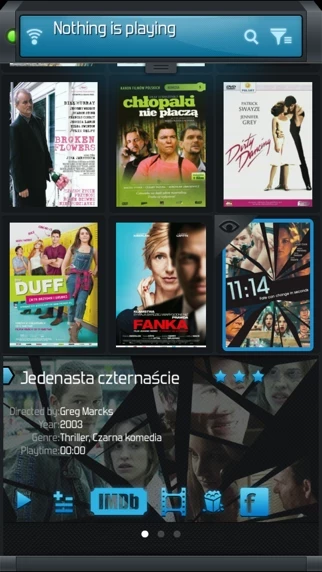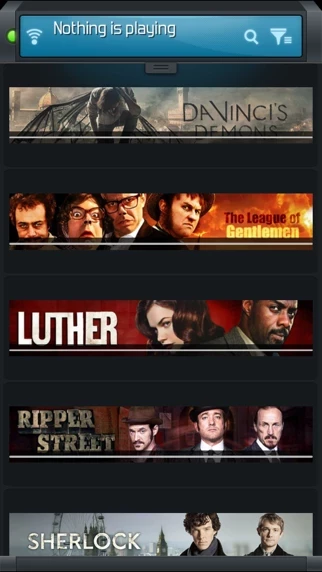Constellation Reviews
Published by FSS Sp. z o.o. on 2016-04-27🏷️ About: XBMC Constellation unofficial XBMC remote, Designed For speed and simplicity! Feel the power of XBMC Frodo(v12) & Gotham(v13)! Browse your video library like never before! Control your XBMC host with a simple and intuitive remote! Tips & tricks -Swipe Fanart to start playback of a movie/album/TV show Features: XBMC: -PVR support -Movie library support -Remote (buttons/gestures) -Audio library support -Radio Support -Tv Show .