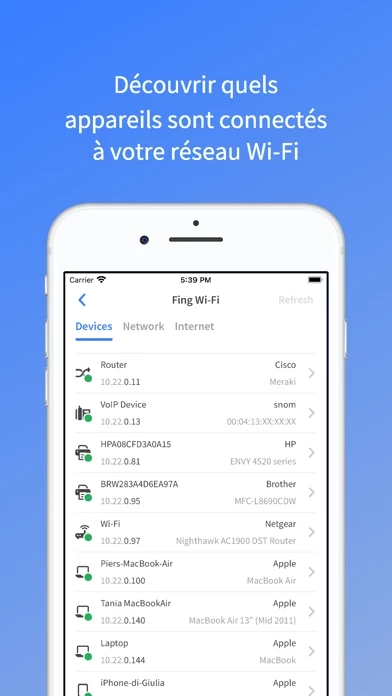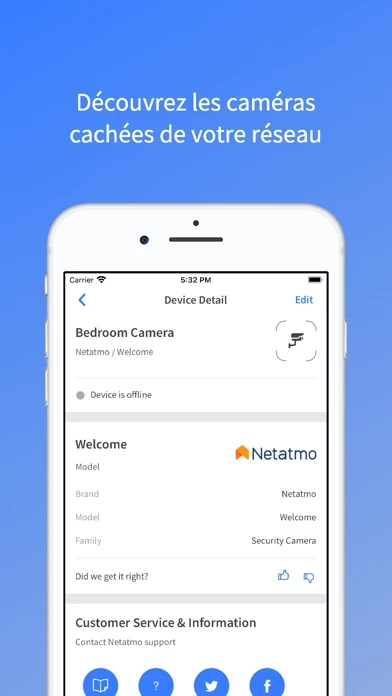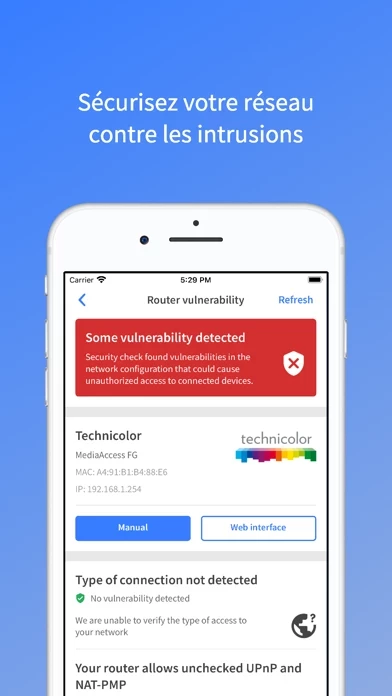Fing Reviews
Published by Fing Limited on 2025-02-10🏷️ About: Fing is a network scanner app that helps users understand who is connected to their WiFi, if their network is secure, and if their internet provider is giving them the speed they pay for. It has been used by 40 million users worldwide and is the #1 Network Scanner. The app offers free tools and utilities to scan networks, run internet speed tests, browse internet outages, and receive network security and device alerts. Users can also add Fingbox to unlock advanced network protection and smart home troubleshooting features.