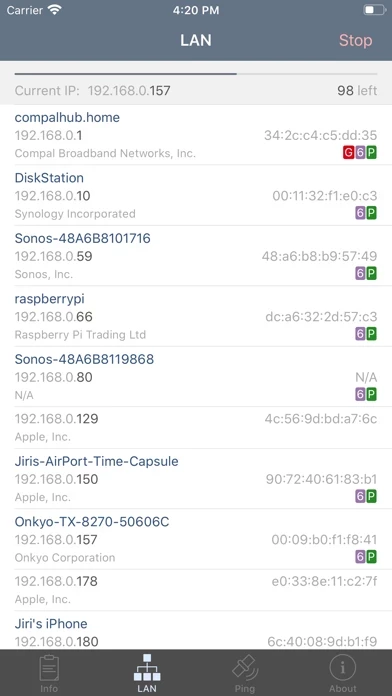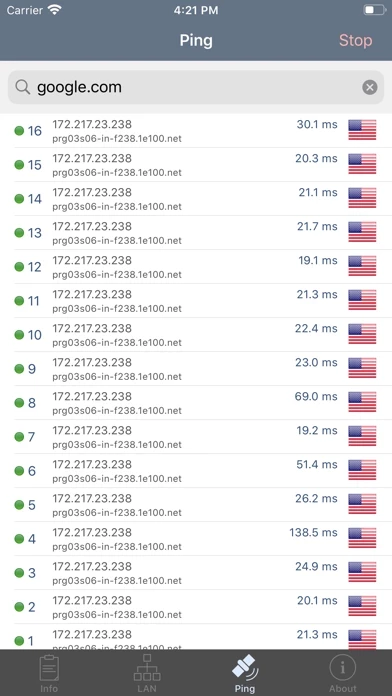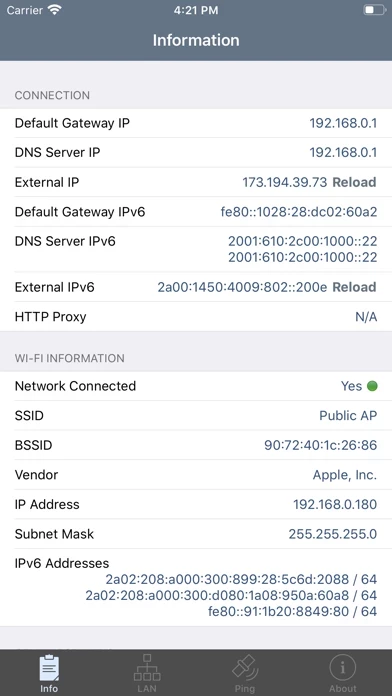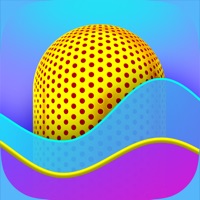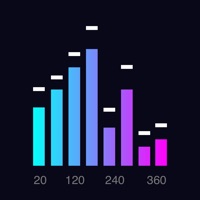Network Analyzer Reviews
Published by Techet on 2025-04-30🏷️ About: Network Analyzer is a tool for network diagnostics, LAN scanning, and problem detection. It helps diagnose various problems with your wifi network setup and internet connectivity. It is equipped with a fast wifi device discovery tool, ping tool, and displays various useful information related to your wifi/cell connection.