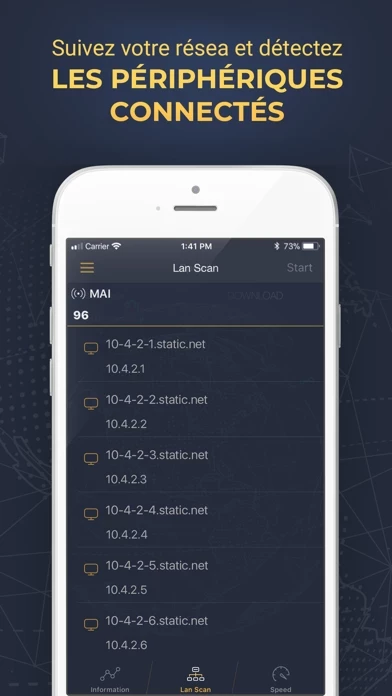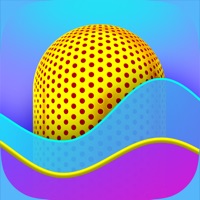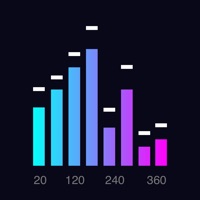Network Analyzer Master Reviews
Published by Master App Solutions on 2023-10-06🏷️ About: Network Analyzer will provide you with a detailed analysis of your home network along with network and cell information. NETWORK INFORMATION • Connection status You get main network info as external IP address, gateway and DNS server • Wi-Fi details Network Analyzer will tell you all the information you need to know about your Wi-Fi Connection status.