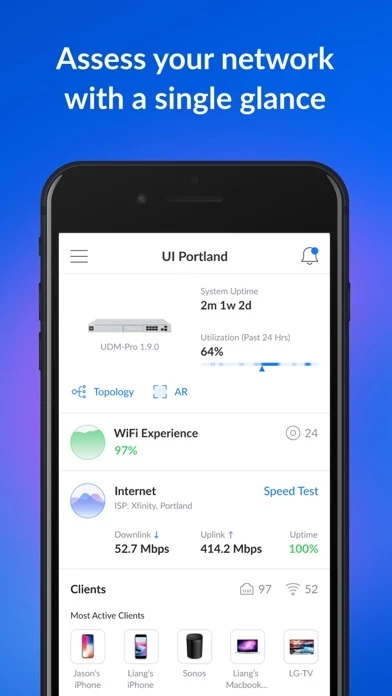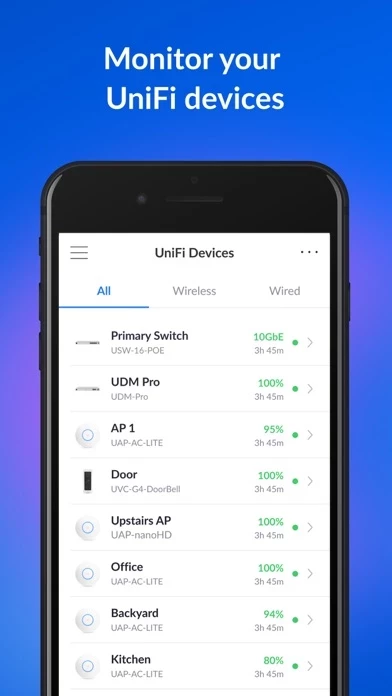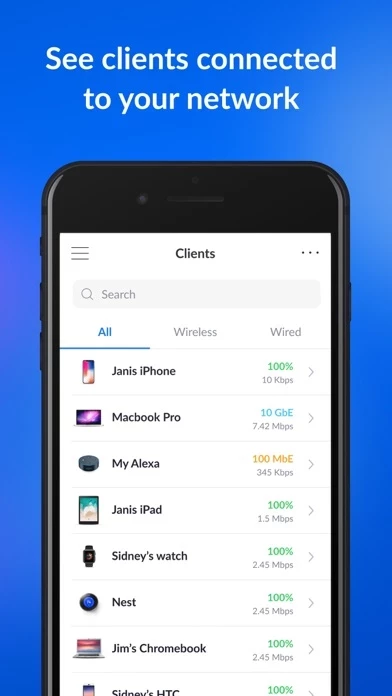I am really happy to see an update and it all seems to work really well! It’s still miss several features, but I know they’re coming!
The problem I actually have are the colors. They are very bright and hard on the eyes, and I’m young. Maybe it’s the OLED screen on the X, but I think they are too bold in general. They just need to be a little softer. I do like the definition between the colors though. I love the new icons/tabs at the bottom of the screen. They look really slick.
I know this is also very nitpicky, but I really, really, dislike the new app icon; of a this app AP. this app is so much more that Access Points at this point, it’s an entire ecosystem and network. I really don’t think having an Access Point as the icon is appropriate and I just don’t want to click on it. It makes me cringe. Maybe it’s because it looks too much like a weird button? I’m fine if you want to update the icon (it needed it), but I really wish it would be reflective of the whole product line. The old icon was great. Maybe just some fresh colors and make it flatter. Less is more now a days, which I feel is how UniFi is headed, which I like, aside from that icon. Please, please, change it. Maybe a picture of a network jack? I don’t know, but not an access point that is so nondescript, that it looks like somebody’s poor implementation of a button.