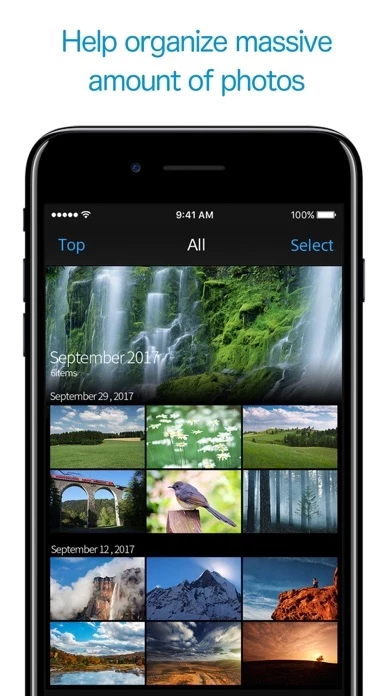PlayMemories Online Software
Company Name: Sony Imaging Products & Solutions Inc.
About: Sony Imaging Products & Solutions is a wholly-owned subsidiary that will be responsible for its
imaging products and solutions businesses.
Headquarters: Basingstoke, Hampshire, United Kingdom.
PlayMemories Online Overview
What is PlayMemories Online? PlayMemories Online is a cloud-based photo and video service by Sony that allows users to organize their photos captured by a camera or smartphone. The service is free, and there is no limit to the number of photos you can upload. All your photos are organized in one place and can be displayed in the same manner on any device. Your big collection of photos are automatically arranged in an easy-to-view layout.
Features
- Unlimited Upload: By enabling the "All Sync" function, photos stored on your smartphone and computer are automatically uploaded to the cloud. There is no limit to the number of photos you can upload.
- All in one place: All your photos are organized in one place and can be displayed in the same manner on any device. Duplicated photos will not be displayed.
- Organize: Your big collection of photos are automatically arranged in an easy-to-view layout. You can sort photos by date and display them in a larger size.
- Cloud storage: 5 GB of cloud storage is available for your videos and original size photos.
- Resizing: If an uploaded photo is greater than 1920 pixels on either of its sides, it will automatically be resized so that the corresponding side is 1920 pixels with using the All Sync feature.
Official Screenshots
Product Details and Description of
PlayMemories Online is a cloud-based photo and video service by Sony that allows you to organize your photos captured by a camera or smartphone. [Main Features] ・Unlimited Upload By simply enabling the "All Sync" function, photos stored on your smartphone and computer are automatically uploaded to the cloud. The service is free, and there is no limit to the number of photos you can upload. ・All in one place All your photos are organized in one place and can be displayed in the same manner on any device. If the same photo exists in several devices, the duplicated photos will not be displayed. ・Organize Your big collection of photos are automatically arranged in an easy-to-view layout. Not only can you sort photos by date, but you can also display your photos in a larger size. (Notice) If an uploaded photo is greater than 1920 pixels on either of its sides, it will automatically be resized so that the corresponding side is 1920 pixels with using the All Sync feature. (Notice) 5 GB of cloud storage is available for your videos and original size photos. PlayMemories Online homepage http://this app.com
Top Reviews
By (Nobody u need to know)
Changes and now two apps
I found out that the PlayMemories app is only social and the app for transfers is named sony imaging edge mobile. This is the one to use for transfers images from camera to iphone or other mobile devices. Saying that about this application I tried to use but didnt make sense for me. I use Lightroom for the share and album organizing so I am not sure it is for me. I love transfer my pictures to my phone and that was the reason I was using the legacy one. I got frustrated when I changed my phone and the new application PlayMemories didn't allow to import images on the phone. I kept the old phone for several weeks until upgraded the OS. Then none of the phones could get the images from the camera. I tried to find a third party solution until i got the app mention above imaging edge mobile. Is basically the same old PlayMemories. Hopefully this helps. I gave the one rating because I was not able to use what it was for me. I noticed some others reviewers have the same issues.
By Layla_rae
Not the old play memories at all
PLEASE? I have no idea what the purpose of this app is, and if it represents the previous playmemories app, that’s just shameful. I have had the same Sony camera for a couple of years and I used to love how easy it was to wirelessly transfer photos from my camera to my phone in a matter of seconds. I recently got a new phone and when I went to the App Store I saw there is a newer version of this app. I was wrong to think it was a new and improved version. It’s very confusing to use and has no way of transferring photos to my phone. I spent an embarrassing amount of time researching ways to make this work and ultimately had no luck. I will now be plugging my camera into my computer when I want to make a transfer. This defeats the WiFi feature on the camera and the other settings that are designed to transfer to my phone. How does such a large company downgrade like this? Please just change it back to the older version.
By RRJBBR
So disappointing
We purchased a bike for my son this morning so I happily recorded all the videos on our Sony camera, thinking I’d just redownload the app and quickly upload for our family to see (since we live across the country) What?! What?! What? I thought maybe I was doing something wrong so I’ve searched, but I literally can’t figure out how to get my photos from camera to phone like I used to before. This app appears to serve a completely different purpose, vs just being an upgrade to the old app. How is this the same app? They should be completely separate. I’m so confused. If doing such an overall why would there be no directions. Is it just not possible anymore? I synced thinking that was all that needed to be done, but now it’s pulled from my phone photos to the app which is the most ridiculous thing I’ve ever experienced with an app before. I typically don’t review apps because you get what you get, but this is awful. I’m so confused.