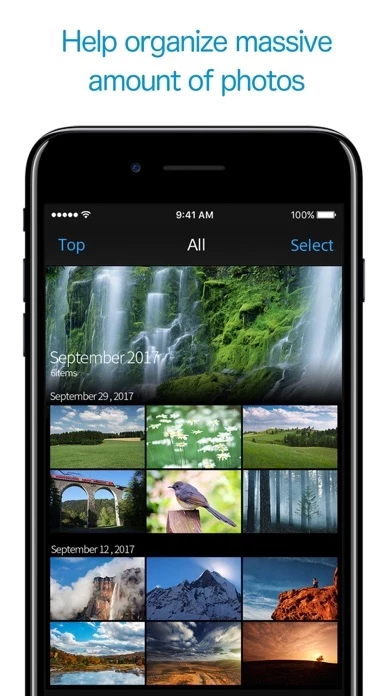PlayMemories Online Reviews
Published by Sony Imaging Products & Solutions Inc. on 2019-04-24🏷️ About: PlayMemories Online is a cloud-based photo and video service by Sony that allows users to organize their photos captured by a camera or smartphone. The service is free, and there is no limit to the number of photos you can upload. All your photos are organized in one place and can be displayed in the same manner on any device. Your big collection of photos are automatically arranged in an easy-to-view layout.