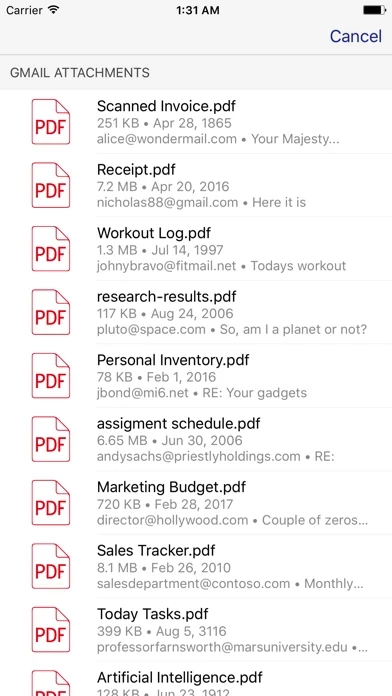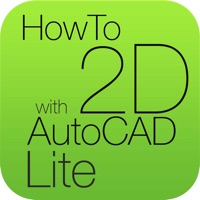PDF to AutoCAD Converter Reviews
Published by Cometdocs.com Inc. on 2017-04-28🏷️ About: The PDF to AutoCAD app is a highly praised and efficient converter for iPhone and iPad users. It allows users to convert PDF drawings created in AutoCAD applications to DWG format for editing in professional CAD software programs. The app is easy to use and works with PDFs from various sources, including Gmail, Google Drive, Dropbox, Box, and OneDrive. The app uses industry-leading converting engines hosted on servers, ensuring that the app won't drain your battery or slow down your phone.