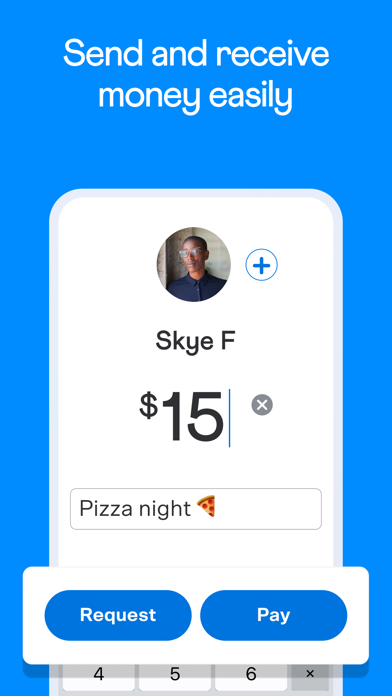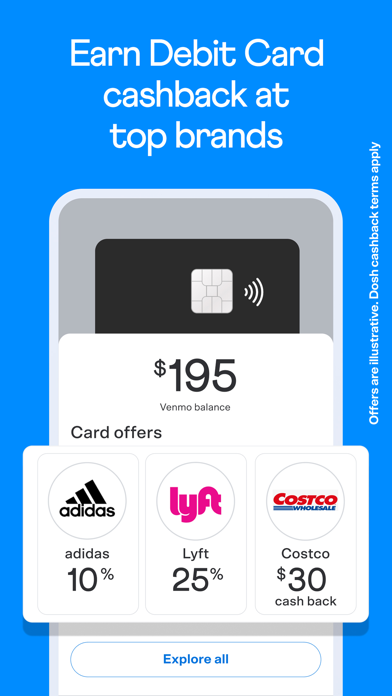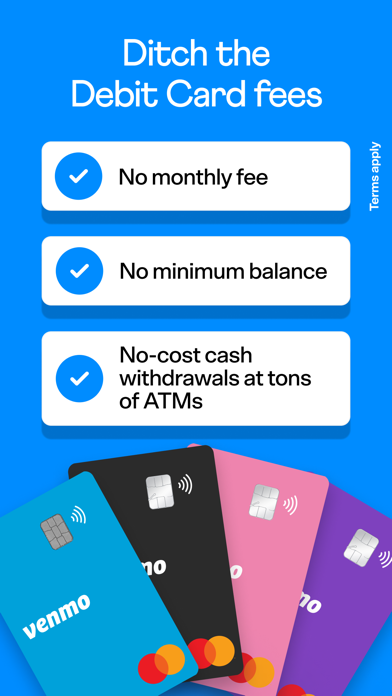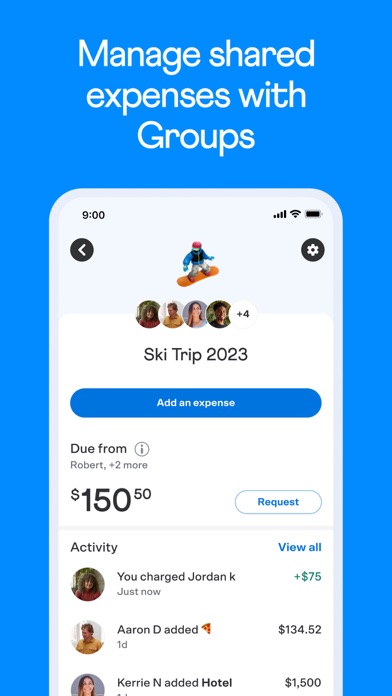Venmo Status
Are you having issues? Select the issue you are having below and provide feedback to Venmo.
problems reported in the last 24 hours
Summary of Venmo Problems 😠👌🔥
- Bad reviews
- Takes days/weeks to get a response from support
- Takes 3-5 business days to transfer money from bank account to Venmo account
- Customer service won’t give you any answers
55 Reported Issues: 😵🆘🛟🚨📢
My app froze and I deleted and tried to sign in and it states server error.
Thank you Matt!!!! OMG I have been trying everything! Then I saw your suggestion and it worked! Just go into your iphone settings, display, and text size....then lower your text size. I had mine on max because I have bad eyesight. Im so glad I happened upon this page.
Venmo keeps freezing every time i open it. Help
none of these worked to repair my venmo app. the symptoms were that it wouldn't scroll or swap between menus. it was like the touch screen wasn't responding. that'd happened to me in the past because my text size is so big. Settings > Display and Brightness > Text Size. Dropped it down one, and it repaired the ailing app. This happened right after IOS 16.6 update. Hope this helps someone.
My app just freezes up when I open it. I’ve tried updating, uninstalling and reinstalling, turned off my iPhone turned it on again. Please fix this app!
Venmo app frozen for days have tried everything need to get it working ASAP
I can open my Venmo app but nothing will open when I hit cards etc
Venmo app won’t open closes right away
Venmo app freezes when clicking VIEW for Direct Deposit account number’s
Same thing sometimes it works most of the time I can’t pay my credit card and do anything and you can’t even pay the credit card on line it tells you to download the app that won’t work ? Wtf fix this already it’s been months
App keeps freezing when I press cards. Trying to activate a new card. Also when I scan the QR code that was sent with the card. It takes me to a random lady’s account. Really really crappy application.
Locks when I try to add card. Junk app.
keeps saying can't find account!
get this message for the last 8 days when i try and send money. there was a issue with your payment please try again later
App freezes when trying to add a new bank or card.
App freezes on me when i click on Venmo CC. Cant make a payment.
I get to the 2nd part of the download and it crashes help
App freezes when I click on cards. Won’t let me pay credit card bill.
App crashes when I try to add a card or bank
app freezes when trying to add a card
App freezes when I try to add a new payment method
The app freezes when I try to add a card too!!
When I try to add a card to my account, the page/app freezes. Thanks
Looks like I'm having the same problem as everyone else has. Wonder why you don't fix it? I am new to Venmo, and it won't let me add any payment methods. Freezes up when I try. Have installed and reinstalled. Going to give up, it seems like a crappy app.
App freezes. I've uninstalled shut down phone and nothing works
Attempting to add new card and app freezing up. Attempted this on two different days, have attempted three different paths to get to adding the card and no luck.
App freezes when I select the cards menu. Sometimes it will let me select the "Me" icon but that freezes most of the time too.
My venmo app does absolutely nothing when i touch the screen on my phone.....?????
Venmo crashes when I go to add another bank account; the box "Add bank or card" turns gray and freezes the app.
App freezes when trying to add card.
Have a Problem with Venmo? Report Issue
Common Venmo Problems & Solutions. Troubleshooting Guide
Complete guide to troubleshoot Venmo app on iOS and Android devices. Solve all Venmo app problems, errors, connection issues, installation problems and crashes.
Table of Contents:
Some issues cannot be easily resolved through online tutorials or self help. So we made it easy to get in contact with the support team at Venmo, developers of Venmo.
Verified email ✔✔
E-Mail: [email protected]
Website: 🌍 Visit Venmo Website
Developer: PayPal, Inc.
Transfers are reviewed which may result in delays or funds being frozen or removed from your this app account. ⁶Early access compared to standard banking practice of posting funds at settlement and subject to your employer providing pay information to the bank prior to payday. Want your paycheck up to two days earlier⁶ than your normal payday? Try Direct Deposit. ¹Use of cash back is subject to the terms of the this app account. ²Application subject to credit approval. Consider seeking advice from your financial or tax adviser. ⁴Card is issued by The Bancorp Bank pursuant to license by Mastercard International Incorporated. Mastercard is a registered trademark, and the circles design is a trademark of Mastercard International Incorporated. ⁵Transfer speed depends on your bank and could take up to 30 minutes. Transactions are reviewed, which may result in delays or funds being frozen or removed from your account. The this app Credit Card is issued by Synchrony Bank pursuant to a license from Visa USA Inc. Buying and selling cryptocurrency is subject to a number of risk and may result in significant losses. this app does not make any recommendation regarding buying or selling cryptocurrency. VISA is a registered trademark of Visa International Service Association and used under license. ³Terms apply. You must have a this app account in good standing, that has been open for at least 30 days prior to application. Spend your money in this app everywhere Mastercard® is accepted in the U. S. — and earn cashback from some of your favorite spots. Terms apply: app. Split card purchases with this app friends, and shop everywhere Visa® credit cards are accepted—online, in-store, worldwide. Get your this app money in the bank within minutes using Instant Transfer⁵. Create a business profile for your side gig, small business, or anything in between—all under your same this app account. Earn up to 3% cash back on your eligible top spend category¹ —we’ll do the math. The Bancorp Bank; Member FDIC. Check out with this app on some of your favorite apps, like Uber Eats, StockX, Grubhub, and Zola.