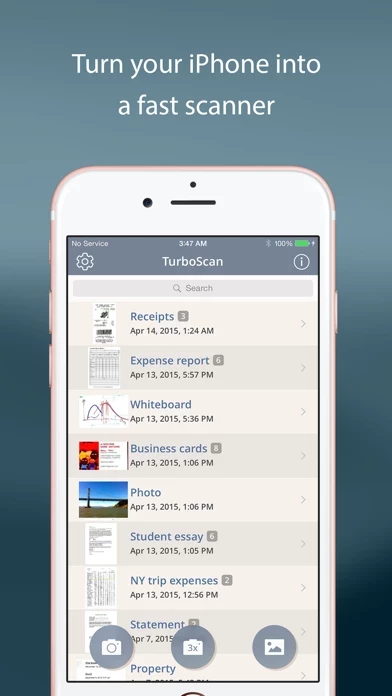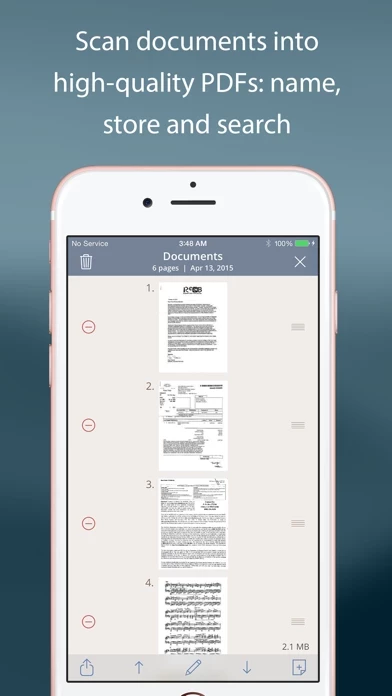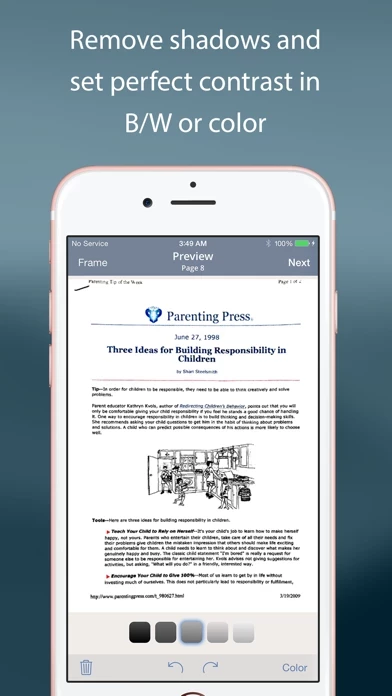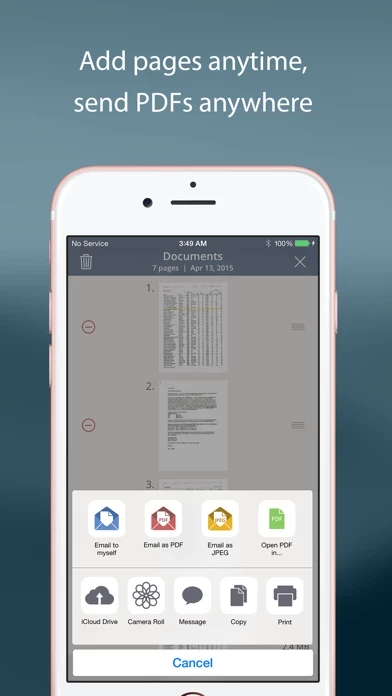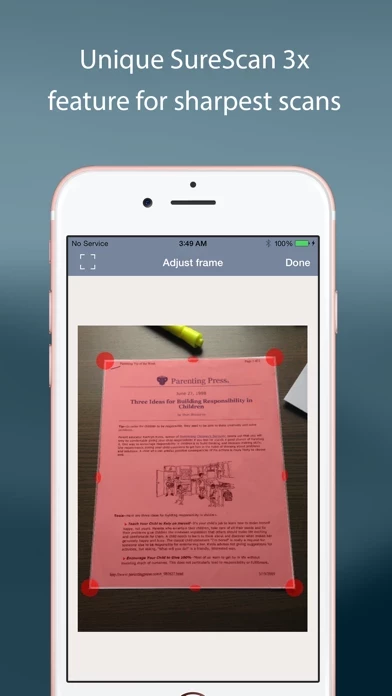TurboScan Overview
What is TurboScan? TurboScan is an app that turns your iPhone or iPad into a powerful scanner for documents, receipts, books, photos, whiteboards, and other text. It uses advanced algorithms to accurately detect document edges, straighten them, eliminate shadows, and set a perfect contrast for text. The app offers a powerful yet easy-to-use interface, and all processing happens on your device, ensuring the confidentiality of your data.
Features
- Automatic document edge detection and shooting
- Perspective correction
- SureScan 3x mode for sharpest scans
- Touch ID and passcode lock
- Document naming, storage in folders, and smart search
- Add and reorder pages at any time
- Arrange multiple receipts or business cards on a PDF page for printing, etc.
- "Email to myself" feature for quick routine emails
- Email or message documents as PDF, JPEG, or PNG, or save to Photos
- Upload, auto-upload, and backup to iCloud Drive
- Open PDFs or JPEGs in other apps like Dropbox or Google Drive to send to clouds
- Copy and paste scans to other scans or Clipboard, and merge
- AirDrop function (press Open PDF In...)
- Printing via AirPrint or printing apps
- Compact attachments with adjustable size
- Ultra-fast processing (under 4 seconds per page)
- Optimized for VoiceOver for visually impaired.
Official Screenshots
TurboScan Pricing Plans
| Duration | Amount (USD) |
|---|---|
| Billed Once | $6.99 |
**Pricing data is based on average subscription prices reported by Justuseapp.com users..
Product Details and Description of
this app turns your iPhone into a full-featured and powerful scanner for documents, receipts, books, photos, whiteboards, and other text. Using just your iPhone or iPad, you can quickly scan your multipage documents in high quality PDFs or JPEGs, name, organize and send them anywhere. • “Absolutely the best... I've tried other scanner apps and this one is the only way to go. Never going back to the other apps… this app sets the standard for scanning apps.” - (User review, March 2021) • “…Would recommend this flawless and incredibly useful and perfectly executed app” - (User review, April 2021) • Featured in The NY Times, CNN Money and The Telegraph. this app uses advanced fast algorithms to accurately detect document edges, straighten them (correct perspective), eliminate shadows and set a perfect contrast for text - black on white. Color and photo modes are also available. this app boasts a powerful yet easy to use interface. Get instant one-tap brightness, rotation and color controls all on one screen! this app also offers SureScan, our proprietary scanning mode for sharper scans (especially useful in low-light conditions.) SureScan automatically takes three pictures of the same document, giving you guaranteed perfect result every time. this app's handy "Email to myself" feature lets you routinely send documents to a predefined address with one tap. All processing happens on your iPhone, and the confidentiality of your data is never compromised (no Internet connection needed.) this app FEATURES: • Automatic document edge detection and shooting. Perspective correction • SureScan 3x mode for sharpest scans • Touch ID & passcode lock • Document naming, storage in folders and smart search • Add and reorder pages at any time • Arrange multiple receipts or business cards on a PDF page for printing, etc. • “Email to myself” feature for quick routine emails • Email or message documents as PDF, JPEG, or PNG, or save to Photos • Upload, auto-upload and backup to iCloud Drive • Open PDFs or JPEGs in other apps like Dropbox or Google Drive to send to clouds • Copy & paste scans to other scans or Clipboard, and merge • AirDrop function (press Open PDF In...) • Printing via AirPrint or printing apps • Compact attachments with adjustable size • Ultra-fast processing (under 4 seconds per page) • Optimized for VoiceOver for visually impaired TIPS ON SCANNING • Make sure your document is flat and well lit. • For best edge detection, include some margin around your document while shooting. • Use flash in low light conditions, but avoid glare with glossy documents. We're constantly improving this app, and we value our customers' opinions and feedback. Please email us at [email protected]. Thank you!
Top Reviews
By mulleranjos
One improvement needed. Another suggested.
Well, I like the app a lot. Use it every day. Definitely recommend it. Best in AppStore, and I’ve tested many. The improvement I’m missing is quite simple: 1) after you frame the document, you should be prompted DIRECTLY to name it. Could be by default or by have that feature in the menu. For example. I finish framing, I go to next screen to export it. The document has the document+date as it’s name. But I have to click to edit, then edit the name, then back to export. Skip that and after the framing ask the user to name the document. You can still maintain the default name, but it needs to be “selected” in a way that when the user types, the text disappears. If he wants to keep default, he/she’ll only need to click on “done”. I hate have to click to edit the name every time and then get back. Not intuitive. This would make things lot easier. Again, not all people may agree with this feature, so having a toggle to activate it would be cool.
By knb
Suggestion
I love Turbo scan, I’ve been using it for years now. I am also using the turbo fax app. There are several other scanning apps out there, but I still like this one the best because it gives the option to save as a photo image so it gives me the most flexibility when saving things and using them in other apps (like apps that let you change PDFs). But I have a few suggestions. 1. Is there an option for auto scan? I’ve noticed that adobe scan has that option and it is extremely handy, especially for people with hand disabilities. I recently had joint replacement on both of my thumbs and I have the iPhone plus, which is challenging to hold even with two good thumbs, but impossible with no useful thumbs. So, it’s extremely challenging to hold the phone and hit the button to take the picture/scan. But in Adobe it does it automatically. So I’ve had to scan in Adobe and then save to this app. 2. This is my major request. I have upwards of 175 documents that I’ve scanned in. Organization is my issue. I do save them to “my files” in iCloud. Or sometimes in Dropbox. Because I can make folders and albums etc. But I want to keep them in this app as well. I need to be able to group my docs by subject. (My son’s stuff from school. My stuff for work. Etc) So, please consider adding albums and folders like is available with the iPhone files app or Dropbox etc. Thank you for listening. Best, Kristin
By Lexkyusa
This scanner is best
I have used Turbo Scan now for several years - it is great. I use it to scan large blue prints 22" x 34" and can then email it or print on smaller paper. This app lets you "frame" or crop in order to pick segments of a document/picture. Other scanners are not user friendly for scanning large prints or even a "white board" and then print on letter size paper. Don't waste time and money on other apps ( I have tried several others and they can't compare to this one). A previous update removed the ability to scan a "white board" from a distance with clarity. Current scanned image is very small and framing is difficult and then making the image larger is not clear. Previously I could zoom in on distant white board, then frame - image was very good. Would like to see this as an option. Currently I am using an iPhone 6+. I still rate this app as a 5 star. Update review 6/6/17 I asked for the return of the "zoom in" feature and the technical department responded. It helps with whiteboard scans or large sized drawings that would be difficult or impossible to get a good scan. If rating scale went higher than 5 it would see a 10 from me. The other updates that were made has truly made this the best scanner on the market. YOU WON'T BE DISAPPOINTED. Thanks this app for making the best scanner app even better.