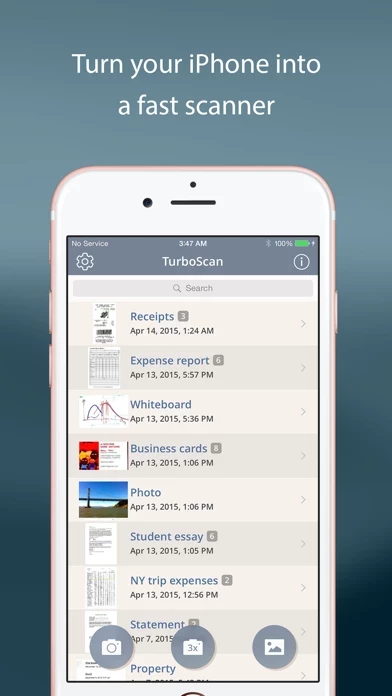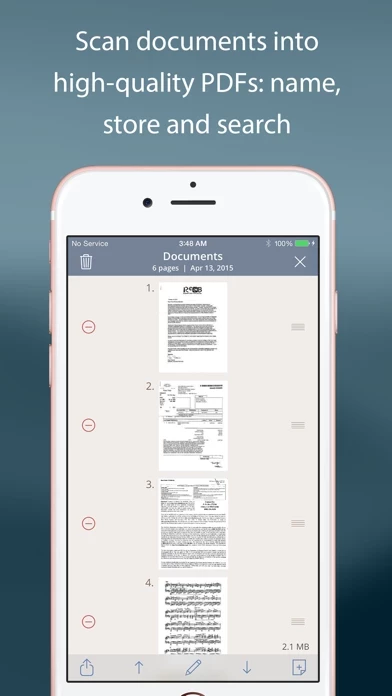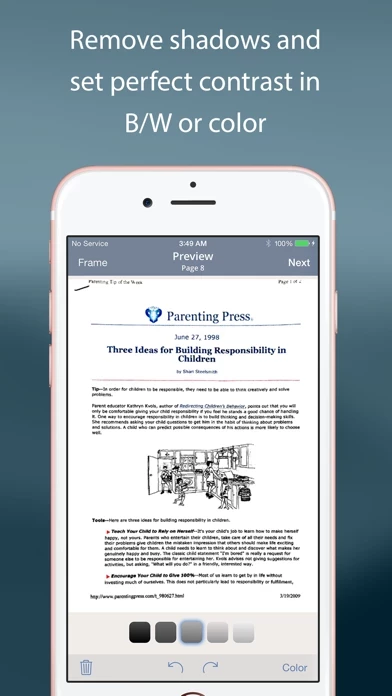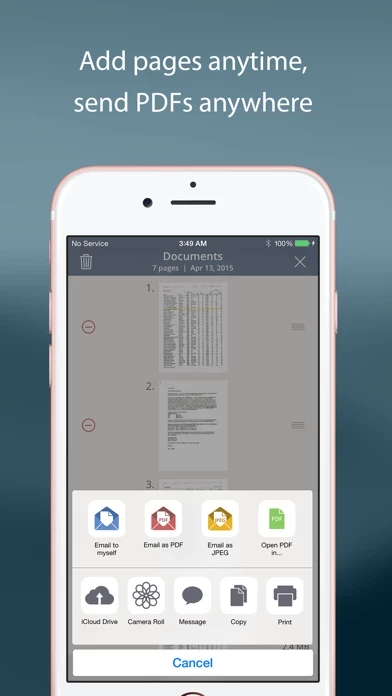TurboScan Reviews
Published by Piksoft Inc. on 2025-04-19🏷️ About: TurboScan is an app that turns your iPhone or iPad into a powerful scanner for documents, receipts, books, photos, whiteboards, and other text. It uses advanced algorithms to accurately detect document edges, straighten them, eliminate shadows, and set a perfect contrast for text. The app offers a powerful yet easy-to-use interface, and all processing happens on your device, ensuring the confidentiality of your data.