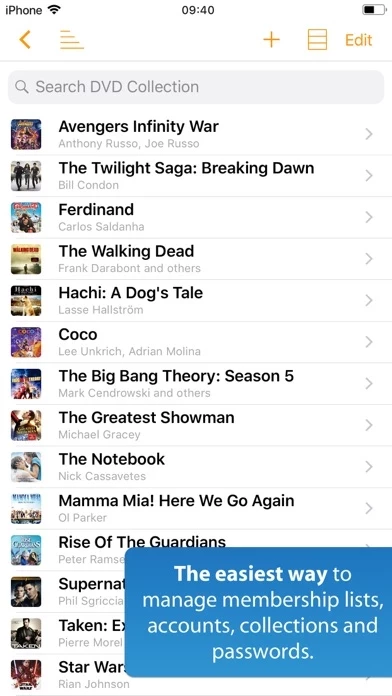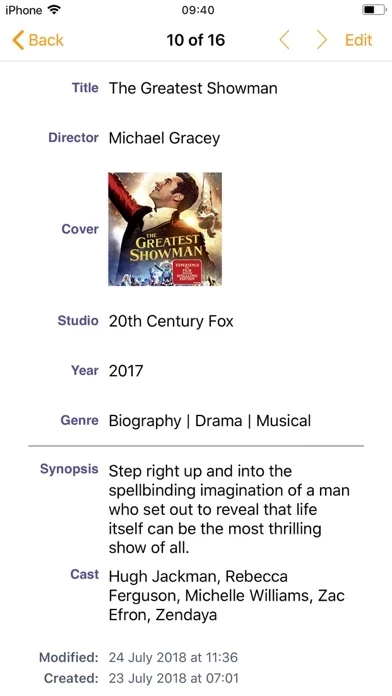Without previous experience with databases, you can use the included templates to quickly create and customize databases containing inventories, membership lists, expenses, projects, recipes and more! You can choose from 22 ready-to-use templates and customize them to organize all types of information: Accounts, Books, CD Collection, Classes, Computers, Contacts, Customers, DVD Collection, Events, Exercise Log, Expenses, Inventory, Members List, Mobile Phones, Movie Catalog, Notes, Pet Care, Projects, Recipes, Records, To Do, Vehicle Maintenance.
You can manage your CD collection, store the passwords of your accounts, create an address book containing contact information for your customers or friends, and much more.
Have you ever dreamed of keeping the databases you have on your iPhone or iPad synchronized with those you have on your Mac? If you also possess the iDatabase for Mac, you can do it with the Wi-Fi Sync function.
In a flash, you can sort the data by any field, and finally, if you share the device with your colleagues or family, or travel around the world and want to keep your personal information away from prying eyes, you can set a PIN to prevent unauthorised access.
iDatabase makes it easy for everyone to create databases, inventories, collections and item lists.