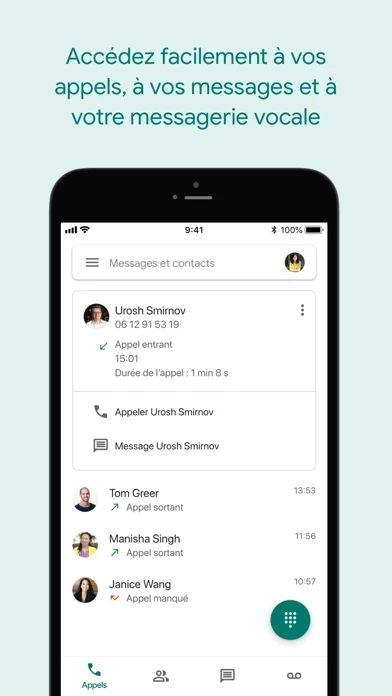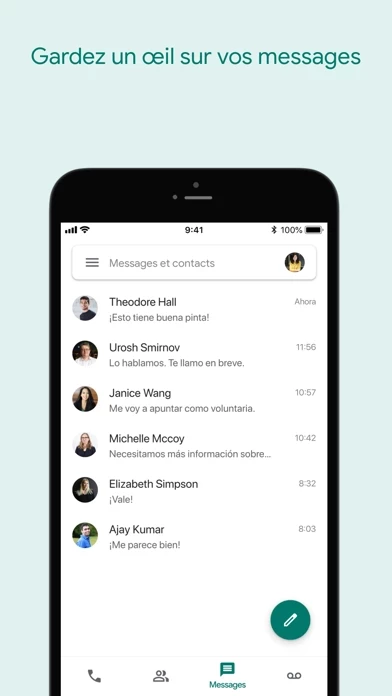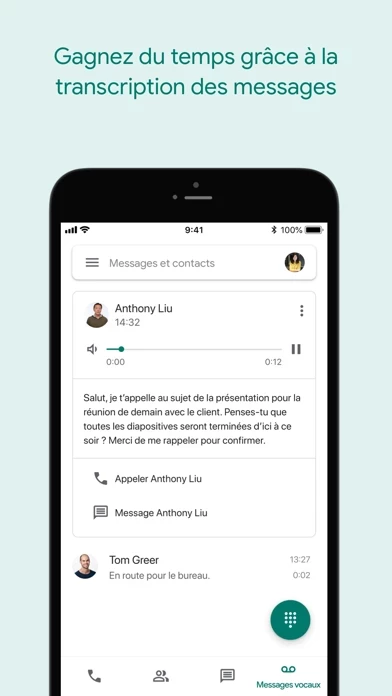Update Oct 2, 2019: Are there any plans to implement feature for favorites? Many, if not most, use GoogleVoice from the car, and it’s difficult to browse the contacts or call history...
————————————————
Nice look and feel - but would say a D grade on functionality. The favorites feature was already barebones- with “suggestions” having to suffice as “favorites”. But now, it’s completely gone!?! Like many others, I use this while driving and I want to be able to call someone with just a tap, rather than search. Why not have a tab with 3x3 (say) tiles for your top 9 favorites, and set another tab for “suggestions” or leave it incorporated with “contacts” ?
Please (re)design a functionality for favorites, pretty please!!
UPDATE 10/8: Things seem to go from bad to worse. Now the suggested contacts are gone, and I have to constantly scroll through the contacts list, find the person I need, open the contact screen and the choose the number. In the iPhone app, it then asks you to confirm the call. Given that I (and many others, based on the reviews I read here) use this to make calls while driving, using GoogleVoice has become a very hazardous task. While I really love GoogleVoice for its cheap rates and simplicity, the lack of valuable (and commonly available) features is very disappointing. Please implement a “favorites” option.