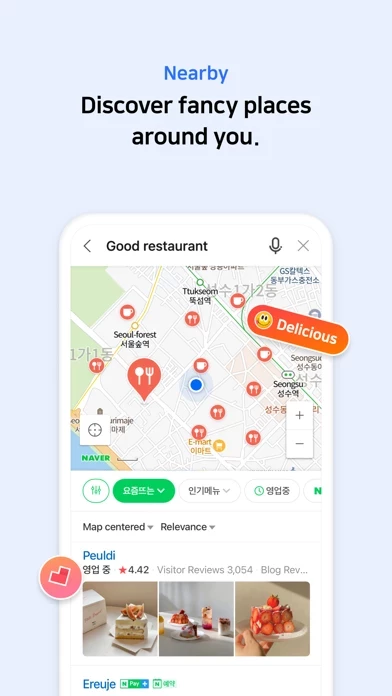- Menu tab for Map home: Quickly access and use Nearby Public Transportation, Navigation, and the MY tab from the home screen.
- Simplified search: Search locations, buses, subway, and more in a comprehensive search bar.
- Nearby (SmartAround): Check restaurants and places to visit in your surroundings provided by NAVER's user data.
- Navigation: Fast and accurate navigation with real-time traffic info and optimized usability for any driving condition.
- Vector map: 360 degrees rotation-enabled vector map with 3D view of key landmarks via tilting.
- Public transit time calculator: Set your departure date and time to view the best route and arrival time.
- Street view: Seamless street and aerial views provided for location search and route planning.
- Favorites: Pin and save travel plans, restaurants, and other points of interest in folders and view them on the map.
- Instant search: View useful info about your query, such as opening/closing times for supermarkets while you search.
- Language: Korean/English/Japanese/Chinese maps and English navigation provided.